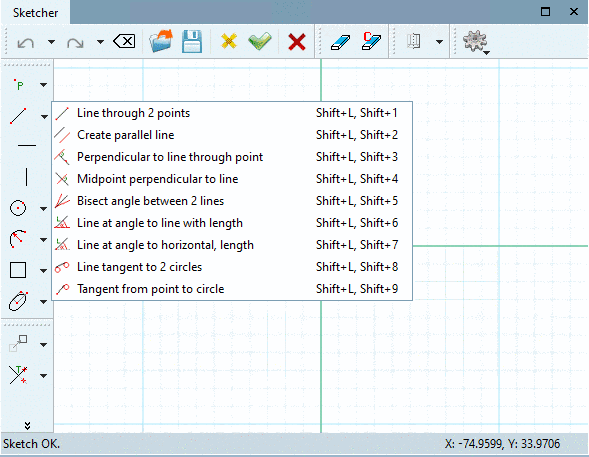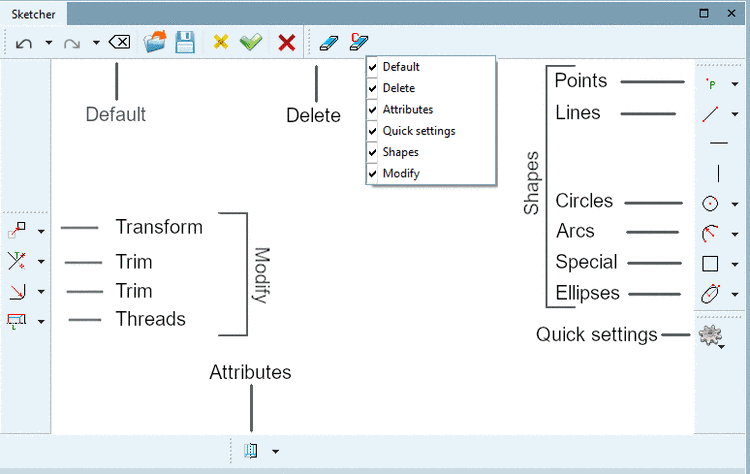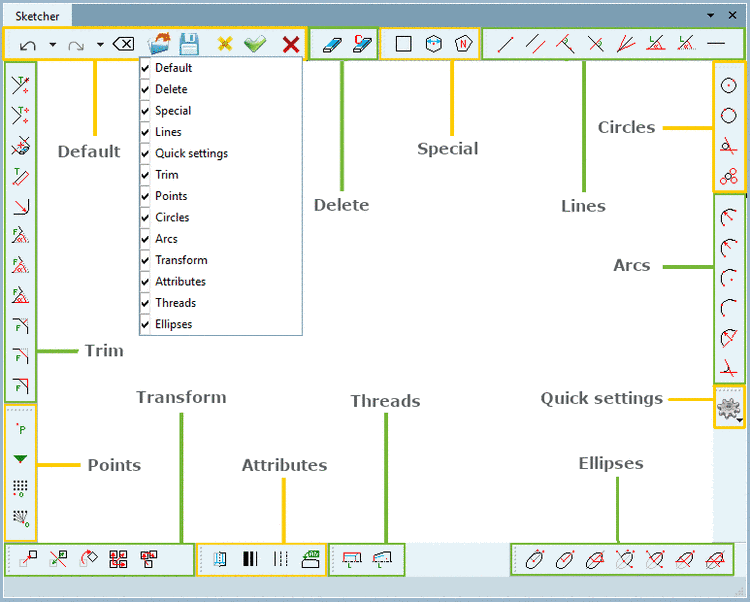- 7.9.3.1. Basics for use
- 7.9.3.2. Default
- 7.9.3.3. Delete
- 7.9.3.4. Shapes -> Points
- 7.9.3.5. Shapes -> Lines
- 7.9.3.6. Shapes -> Special
- 7.9.3.7. Shapes -> Circles
- 7.9.3.8. Shapes -> Arcs
- 7.9.3.9. Attributes
- 7.9.3.10. Modify -> Transform
- 7.9.3.11. Modify -> Trim (Part 1)
- 7.9.3.12. Modify -> Trim (Part 2)
- 7.9.3.13. Modify -> Threads
- 7.9.3.14. Tools in drawing mode
As of V12 tools are displayed in groups by default.
Clicking with the secondary mouse key at any place in a toolbar will open a menu to turn on and off the toolbars:
The following figure shows both the toolbar names and the group names as used if the settings option Group tools is activated.
By default, the function Group tools is on. The option to turn on and off can be found in the PARTdesigner under Extras menu -> Preferences... -> Sketcher (feat.).
The following figure shows the toolbars with names without grouping: