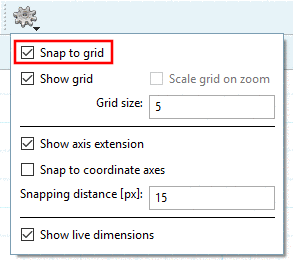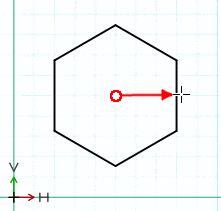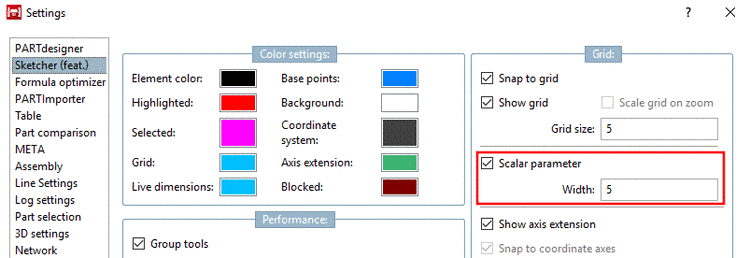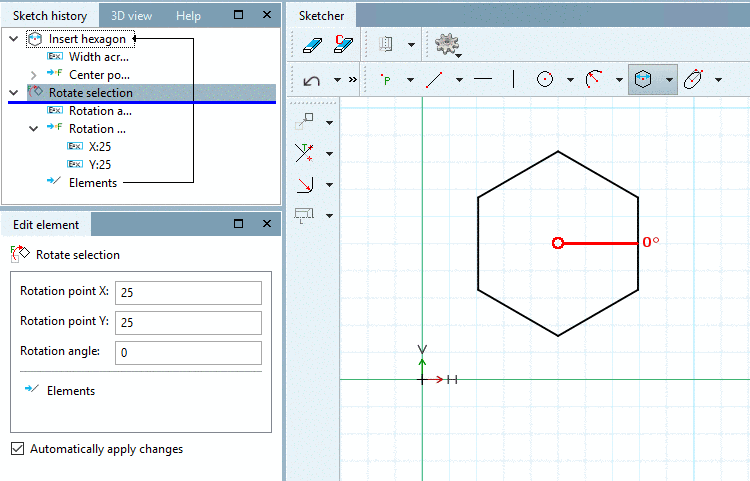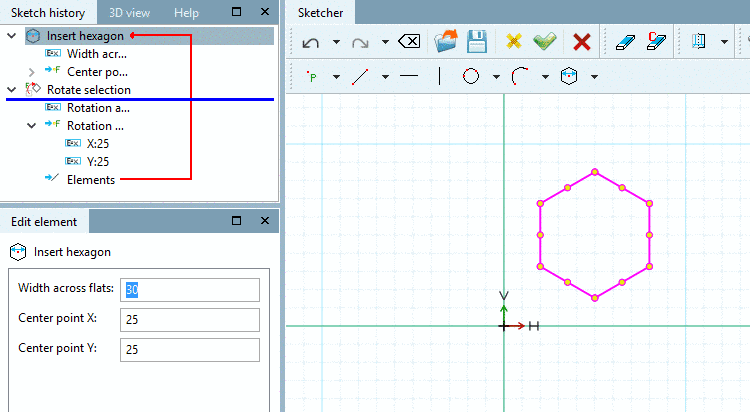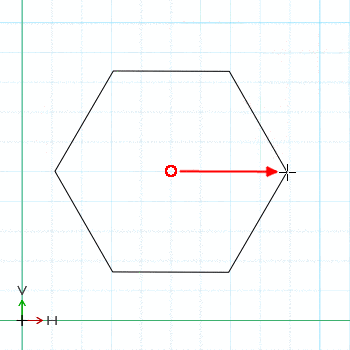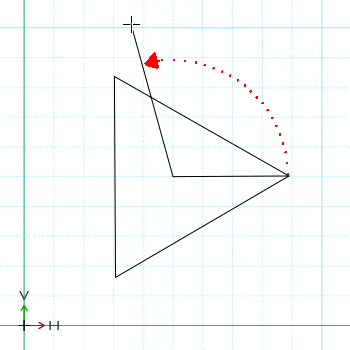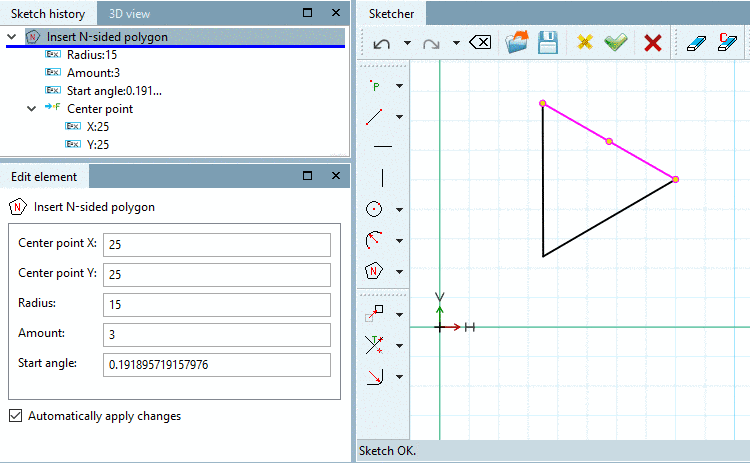Creation of a rectangle via Basis and diagonal End point
Creation of a Hexagon via Center point and Width across flats
Drag the hexagon to the desired width and fix it with a mouse click.
-> In the docking window Edit element, Rotate selection is displayed.
If needed, adjust the Center point of the hexagon (Rotation point X and Rotation point Y) and the Angle of rotation.
In the Sketch history, select the point Insert hexagon.
-> In the docking window Edit element, now the view changes to Insert hexagon. Here, you can adjust Width across flats, furthermore, also here, the center point of the hexagon via Center point X and Center point Y.
Creation of a N-sided polygon via Center point, Radius and Start angle
Choose center point and Choose radius:
Click on the desired center point (not visible!) and drag the polygon with the cursor.
At the cursor position, an edge of the polygon is placed and so the Start angle is determined (which can be adjusted in the dialog Edit element later). If the point is on the horizontal, the Start angle is 0°.
Through circular motion of the cursor around the midpoint, the number of corners changes.
The smaller the angle between the help lines, the larger the number of corners.
Fix the number of corners by mouse click.
-> If needed, adjust the single parameters in the docking window Edit element.


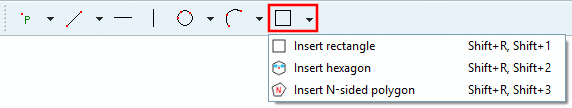

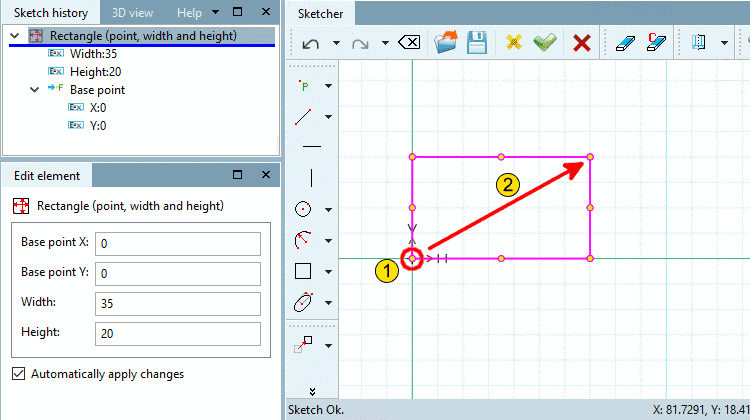

![[Note]](https://webapi.partcommunity.com/service/help/latest/pages/en/3dfindit/doc/images/note.png)