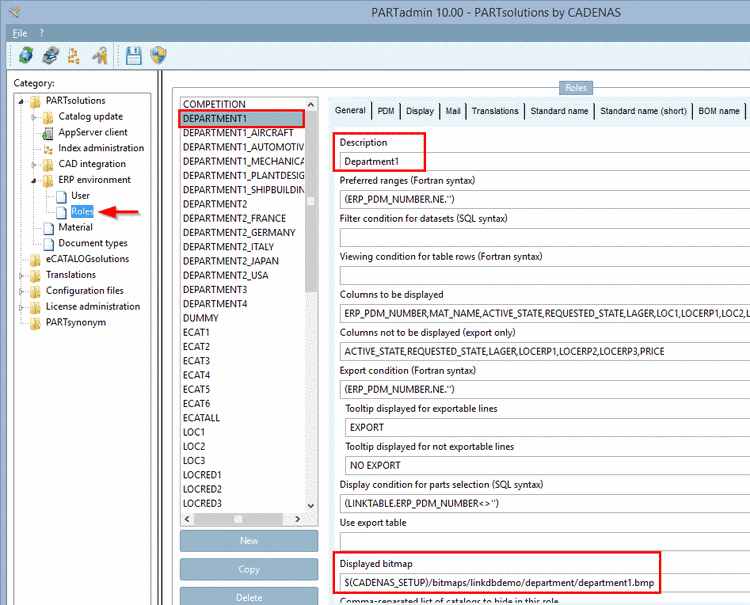You can post process a variant which is incorrectly assigned or not at all assigned with the help of the context menu command Modify link.
In the context menu, click on the command Modify link.
-> The PARTsolutions characteristic attribute table opens.
Mark the nearest line (M20x25).
On the right side, adjust the respective value for the variant (here exemplarily 25 to 27).
Now the variable values correspond in the PARTsolutions catalog and in the CSV catalog and the link is marked with "100%"