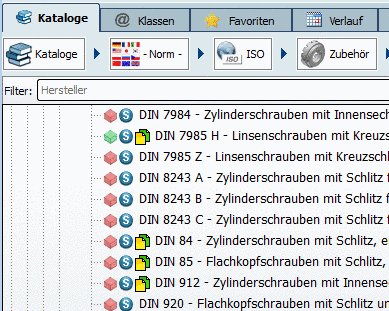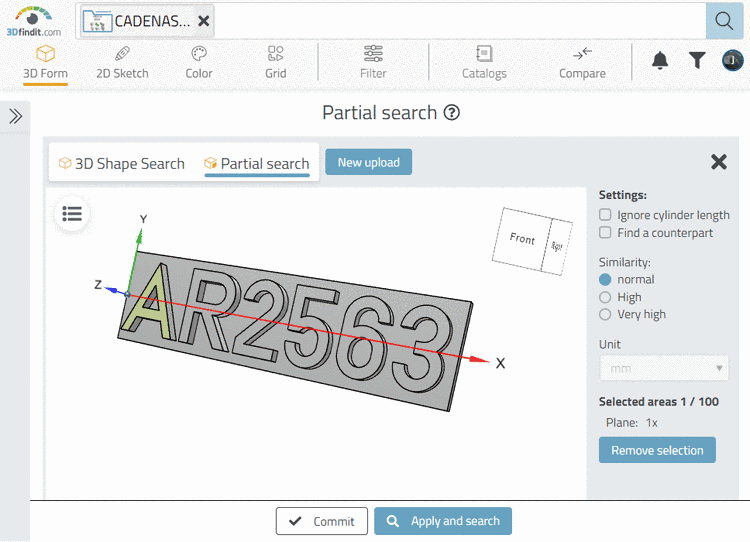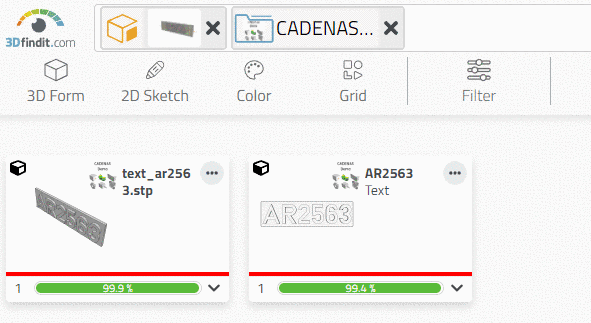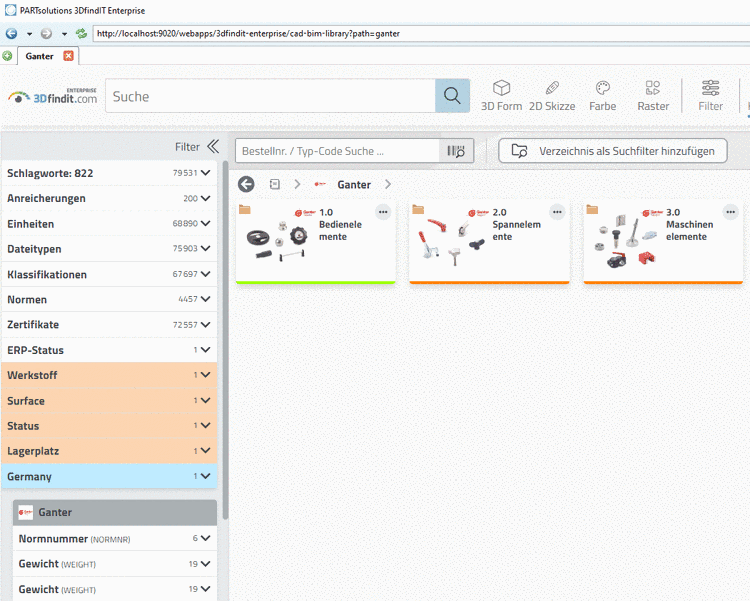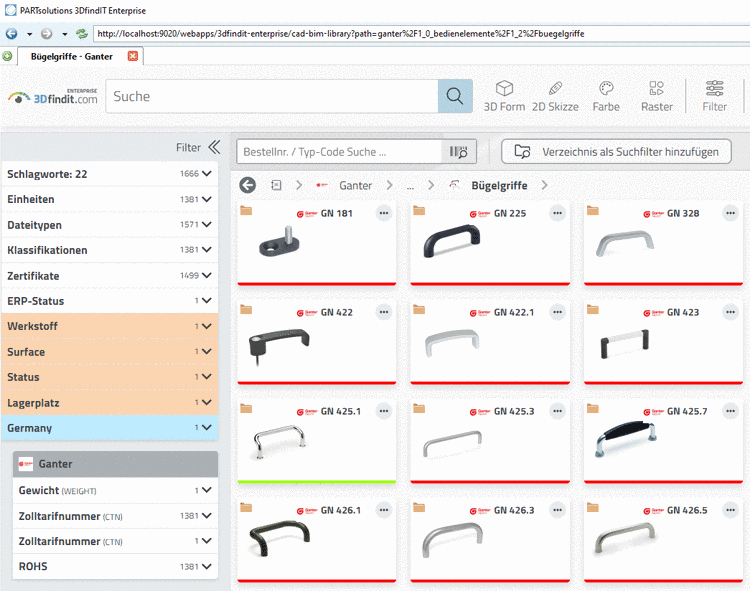In order for variants to be automatically assigned in the course of an automated process you can markup variables as potential variable carriers.
When using the current example further on and not wanting to import a new CSV catalog then please remove the already existing assignments under Products via Remove category from catalog.
Change the view to Workspace -> Processes -> Article Assignment -> <Process name> again.
Mark the desired variable as a variant by activating the checkbox.
Using the vertical arrow keys
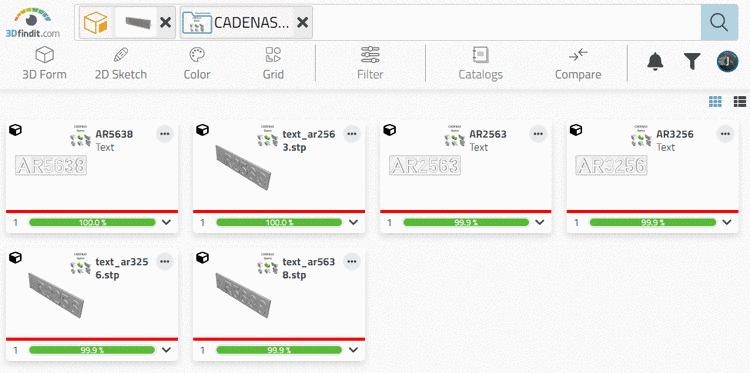
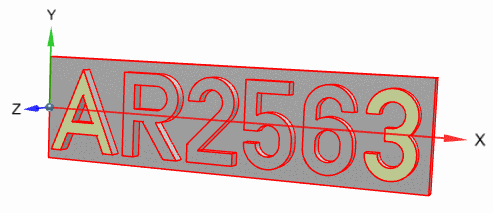 you can adjust the processing sequence of the
variables.
you can adjust the processing sequence of the
variables.![[Note]](https://webapi.partcommunity.com/service/help/latest/pages/en/3dfindit/doc/images/note.png)
Note Please regard to position variants at the end of the list![a]
[a] Internally, first all lines are detected which match the uppermost parameter (here exemplarily "D"). Then these are a pre-selection for matching the following parameter (here "L").
Now the variant is correctly identified which can be seen by the entry in the second last column (varset).