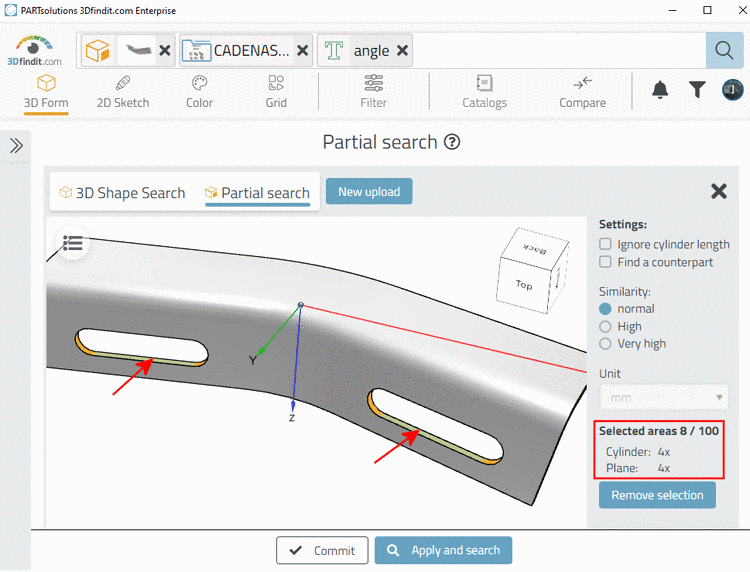|
The example in hand uses 6 characteristics of a DIN 913 (see adjoining CSV file) and shows the complete standard procedure on the base of the template Article Mapping Search.[a] |
|
[a] The
used sample file | |
Perform all settings as in example 1.
Transfer the variables needed for the identification of the correct characteristic via arrow key from the left side to the right. For the exemplarily used DIN 913 these are the variables "Durchmesser" (diameter) and "Laenge" (length).
In the column Mapping PSol Column, click into the input field and enter the variable names in the PARTsolutions catalog. Here D and L.
First leave the checkboxes in the column Allow variants deactivated. Later we will perform the process once again with the variable L marked as variant.
Click on the Start button, to execute the pipeline.
On the left side under Workspace -> Catalogs -> <Name of the CSV catalog> (here "article_number_search") select Products.
Five characteristics have been assigned with Quality = 100, one with Quality = 1.
In the following you can find explanations on how to assign variants:


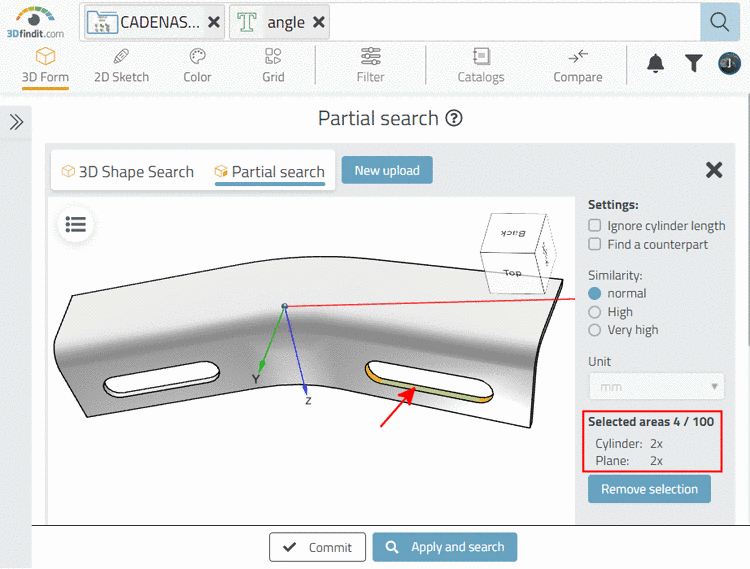
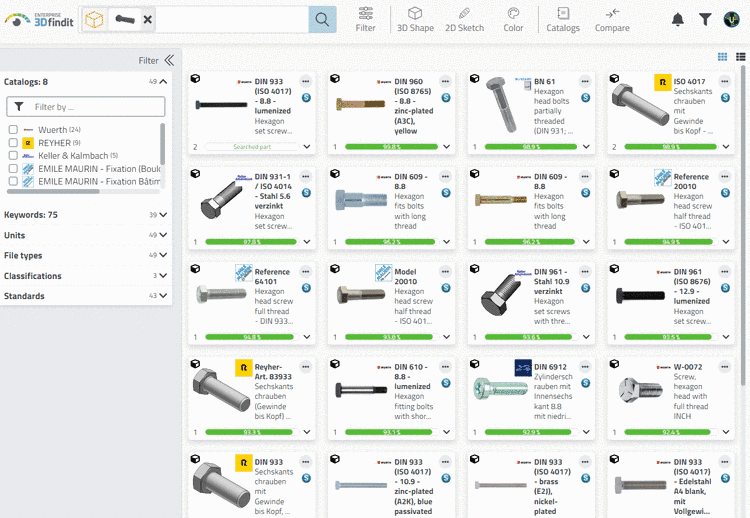

![[Note]](https://webapi.partcommunity.com/service/help/latest/pages/en/3dfindit/doc/images/note.png)