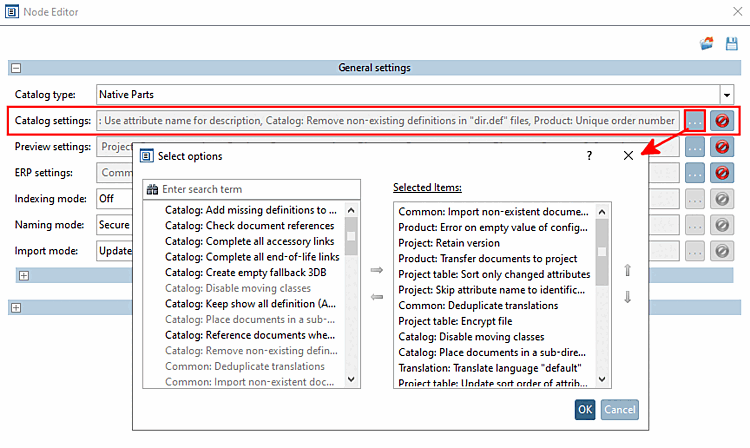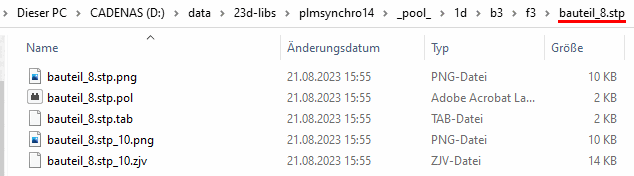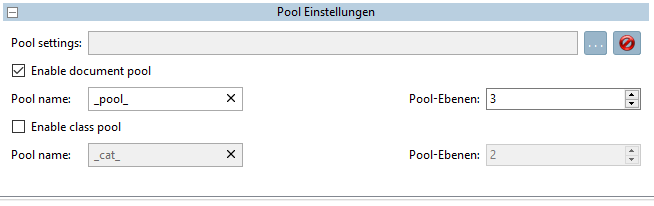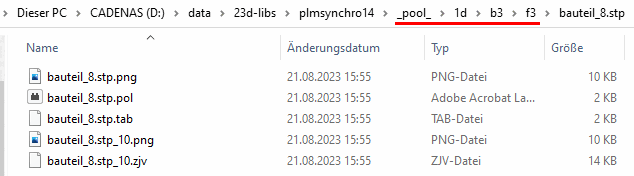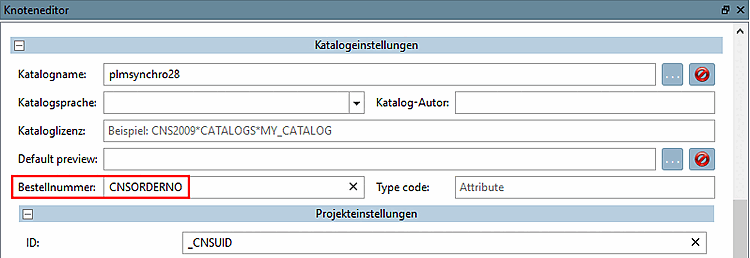- 1.2.8.5.1.2.1. General: Deduplication of translations [Default]
- 1.2.8.5.1.2.2. General: Import non-existent documents
- 1.2.8.5.1.2.3. Catalog: Place documents in subdirectory
- 1.2.8.5.1.2.4. Catalog: Removal of non-existent definitions in " dir.def" files [Default]
- 1.2.8.5.1.2.5. Catalog: Deactivate moving of classes
- 1.2.8.5.1.2.6. Product: Transfer documents to the project
- 1.2.8.5.1.2.7. Product: Ignore documents when moving
- 1.2.8.5.1.2.8. Product: Unique order number
- 1.2.8.5.1.2.9. Product: Error with an empty value of the configured order number attribute
- 1.2.8.5.1.2.10. Project: Removing the table restriction (legacy) [Default]
- 1.2.8.5.1.2.11. Project: Maintain version
- 1.2.8.5.1.2.12. Project: Omit assignment of attribute name to identification
- 1.2.8.5.1.2.13. Project table: Retain attribute definitions
- 1.2.8.5.1.2.14. Project table: Overwrite attributes with the same name
- 1.2.8.5.1.2.15. Project table: Use attribute names for description
- 1.2.8.5.1.2.16. Project table: Compress file
- 1.2.8.5.1.2.17. Project table: Encrypt file
- 1.2.8.5.1.2.18. Project table: Display identifying attribute
- 1.2.8.5.1.2.19. Project table: Sort only changed attributes
- 1.2.8.5.1.2.20. Project table: Sort only new attributes
- 1.2.8.5.1.2.21. Project table: Deactivate sorting of attributes
- 1.2.8.5.1.2.22. Project table: Update sort order of attributes only once
- 1.2.8.5.1.2.23. Parts selection: Deactivate sorting
- 1.2.8.5.1.2.24. Parts selection: Standard sorting
- 1.2.8.5.1.2.25. Translation: Translate language "default"
Open the catalog settings [Catalog settings] by clicking on
![[Note]](https://webapi.partcommunity.com/service/help/latest/pages/en/3dfindit/doc/images/note.png) | Note |
|---|---|
By default, some elements are selected (activated) and can therefore be found in the dialog on the right under Selected elements. | |
The elements listed below are relevant for own parts catalogs. Items for purchased parts catalogs are missing. The list is in alphabetical order.
Option deactivated [Default]: Only existing source files are included in the catalog.
Option is activated: The file paths and their definition (e.g. name of a technical view) are always entered in the project, which can lead to error messages when opening the project.
Example use case: If manual post-processing follows or files are only missing in the current state (but are actually present [rights issues]).
Regardless of the selected setting, the imported files are stored in a pool with 3 sub-levels due to the Enable document pool option activated by default.
The "dir.def" defines what is visible and not visible for the catalog update.
Option is activated [Default]: All "dir.def" entries that do not exist in the file system are removed beforehand.
(There is no dir.def. for the initial import)
Missing entries that exist in the file system are not touched.
Option deactivated: Existing definitions remain in place.
Entries in dir.def that do not exist in the file system mean an error.
[plmsynchro28] ttype=catdesc default=plmsynchro28 [bauteil_0.stp.prj] ttype=prj [bauteil_1.stp.prj] ttype=prj [bauteil_2.stp.prj] ttype=prj ... ... [bauteil_8.stp.prj] ttype=prj Ist dieses Projekt im Dateisystem nicht vorhanden, ist das ein Fehler. Fehler = Im Report wird darauf hingewiesen, dass das Produkt nicht in den Katalog aufgenommen wurde." Ein hier nicht eingetragenes Projekt wird nicht angefasst. [!defaultSort]
Option deactivated [Default]: Classes (directories and projects) are moved.
In this case, it must be ensured across all imports that the same ID is defined for the respective class. This is usually the case.
Option activated: All classes (directories and projects) remain in their position in the catalog.
Products must always have an order number; otherwise an error is displayed and the product is not imported.
Option deactivated [Default]: In addition to the configured order number attribute, any alternative identifications (IDs) may also be used.
Option activated: The order number may only be supplied via the configured order number attribute (in the figure below "CNSORDERNO" as an example).
Old catalogs may have table restrictions in the project file.
This option automatically removes these restrictions (default)
Recommended for own parts catalogs. The existing project version is retained. (Activation is recommended for own part catalogs.)
This means that updating the version in the LINKTABLE is not necessary and cannot be incorrect even after updates.
Restrictions in the permitted characters for attribute names in the table can lead to ambiguities. The assignment of unchanged names to names in the table is entered in the project file. This option deactivates the assignment. Activation is recommended for own part catalogs.
Consequence when activated: Under certain circumstances, the wrong table column is updated in the event of ambiguities.
See also: "Overwrite attributes with the same name".
Definitions of existing attributes - unit, type, etc. - are retained and not changed during an import.
If the "cleansed" name (after removing special characters and umlauts) matches a table column, this is updated. This happens after resolving the assignment of attribute names in the project file (if available). The assignment of attribute names is not taken into account when renaming.
Consequence when activated: Under certain circumstances, the wrong table column is updated in the event of ambiguities.
See also Section 1.2.6.1.2.12, “ Project: Omit assignment of attribute name to identification ”.
If a description text is missing in the default language of the catalog, description texts in other languages cannot be included in the catalog. With this option, the attribute name is used as the description text in the default language of the catalog, unless otherwise available. This means that description texts can always be included in all languages.
The table file is compressed when it is written, which means that the size of the table files in the catalog can be reduced. For own-part catalogs, however, this will be in the single-digit percentage range, making analysis more difficult in the event of errors.
Table file is encrypted when written (.tac). By default, table files are written in plain text (.tab). Existing files are not changed: Encrypted remains encrypted, even if this option is not set.
Consequence of activation: Error analysis is made more difficult.
Only relevant for an automatically generated table column. This option automatically sets the created table column to visible (instead of invisible).
Only table columns that have received a change are taken into account in the sorting with their new position from the imported data.
Only table columns that have been newly added are taken into account in the sorting with their position from the imported data.
With this option, table columns are not sorted. The order is the existing order or the order in which they were created. New table columns are added at the end.
The position from the imported data is only recorded and applied once. If products with different attribute sets are imported, a table column can receive different items.
Consequence if activated: With this option, only the first imported item is taken into account instead of the last imported item.
Implicit sorting - directories before projects - is thus deactivated. The result can be partly arbitrary and partly in the imported order.
Consequence when activated: Explicit sequence in the input data is discarded.