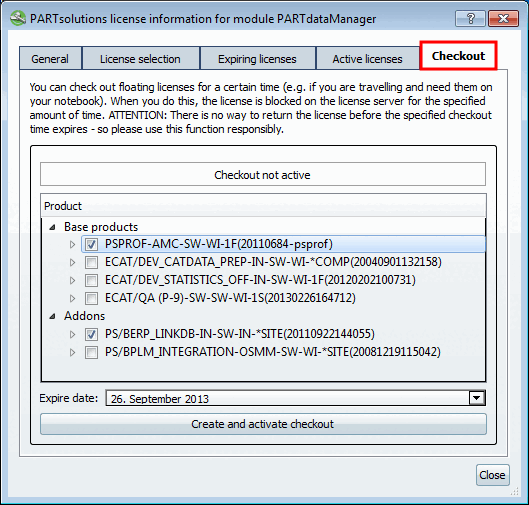You can take along a license (for example on a journey), administrated at a FLM server, for a limited period.
To do this, the license is exported to the local computer on the Checkout tab page.
![[Note]](https://webapi.partcommunity.com/service/help/latest/pages/en/3dfindit/doc/images/note.png) | Note |
|---|---|
If the respective user is not allowed to that the dialog is inactive (dimmed).[90] | |
In order to check out a license proceed as follows:
Set the expiration date [Expiration date] for the checkout [Checkout]. The license is then available again as a "normal" floating license.
Click Activate checkout or Expand and activate checkout [Extend and activate checkout].
If you want to modify the previous loan (add another license), click , make the change and then click again.