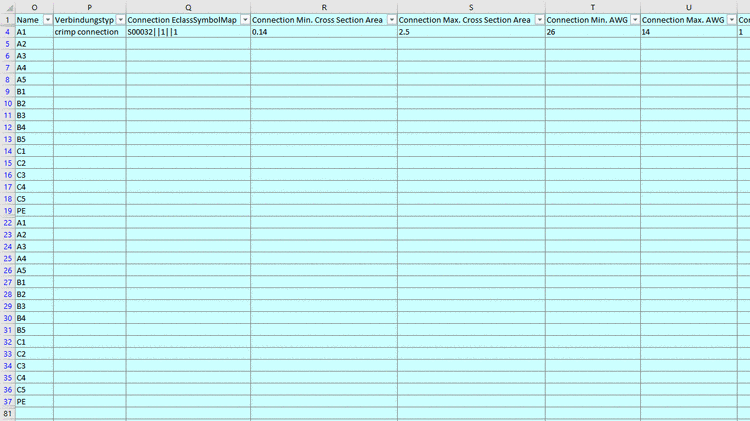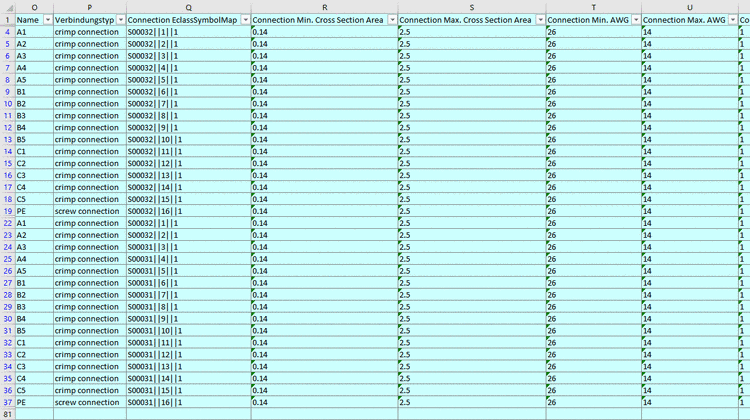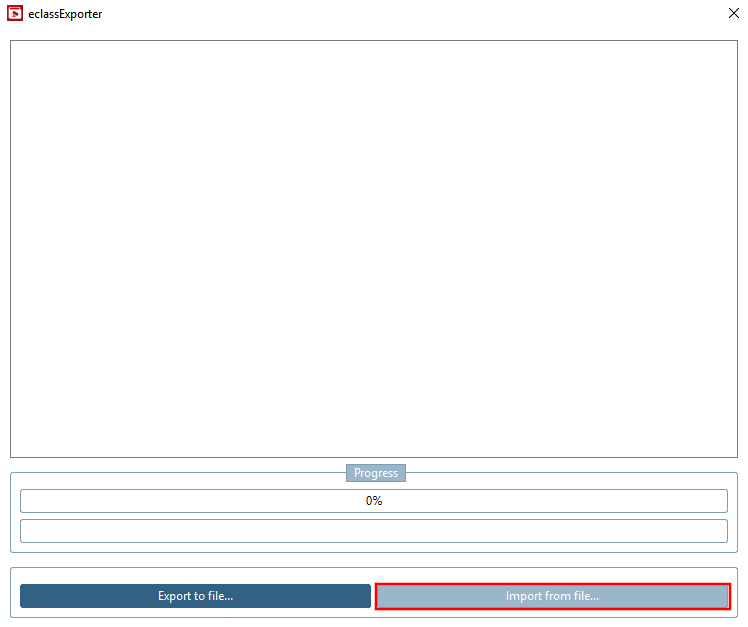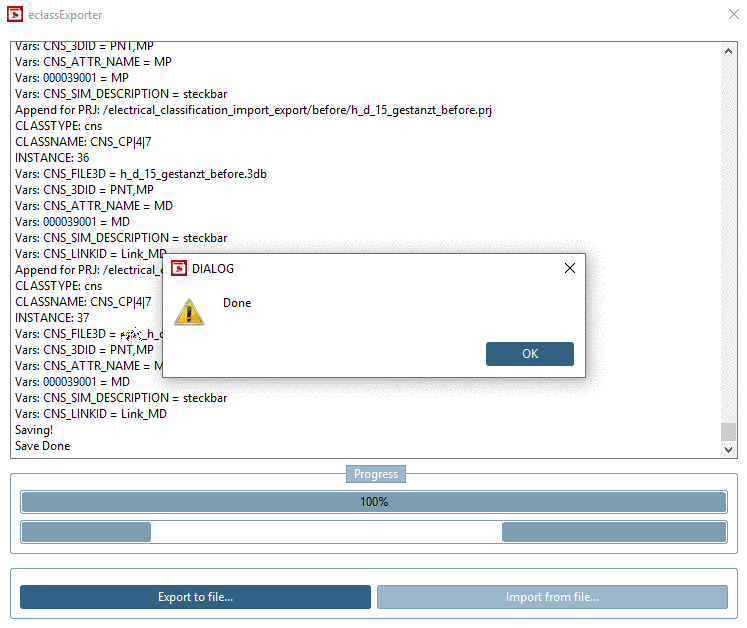The quality of search results is independent of the chosen mode.
When clicking on , then the search results are displayed below on the Search results tabbed page.
You can find detailed information under Section 3.1.6.7, “ Search results ”.
When clicking on , then the search results are displayed below on the Cloud Navigator tabbed page.
You can find detailed information on this under Section 3.1.6.11, “ Cloud Navigator ”.
The Cloud Navigator is a completely independent mode.
The determination of a search method, the result output and the anew determination of a search method take place inside a graphical depiction (the cloud).
If clicking on , the search results are displayed below on the Search results tabbed page, in the mode Cloud Map
 .
.The Cloud Map search or depiction in particular offers the following features:
Geometric similar parts are closer together than less similar parts.
In this way you get a quick overview on the search results and possibly can specify the search in a further step.
By clicking on a part (graphic) a tooltip with part information on standard number and standard name is displayed, furthermore a 3D preview.
Above the Cloud Map a toolbar with additional functions is displayed:
: After click on the button similar parts are grouped and marked with a blue frame.
Transparent background: Turn off transparency, if graphics are overlapped and you want to focus on a marked graphic.
Show relations: If you activate the checkbox, relation lines based on textual accordance are displayed. Geometric and textual information does not have to be according necessarily.