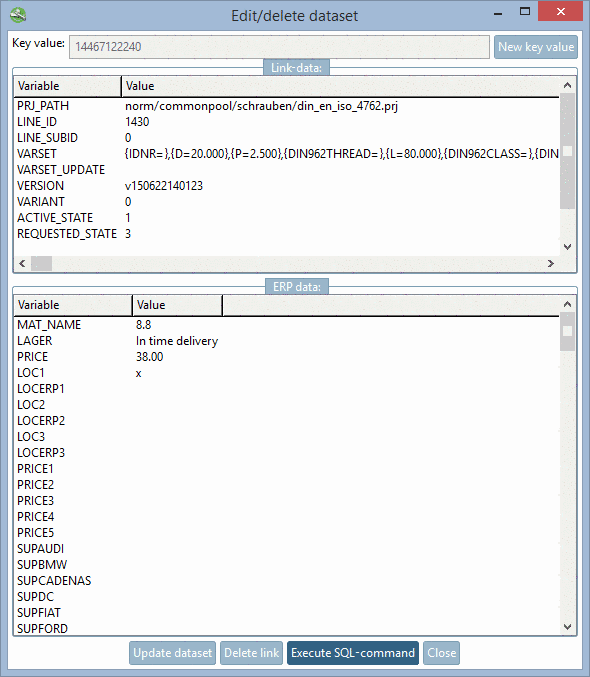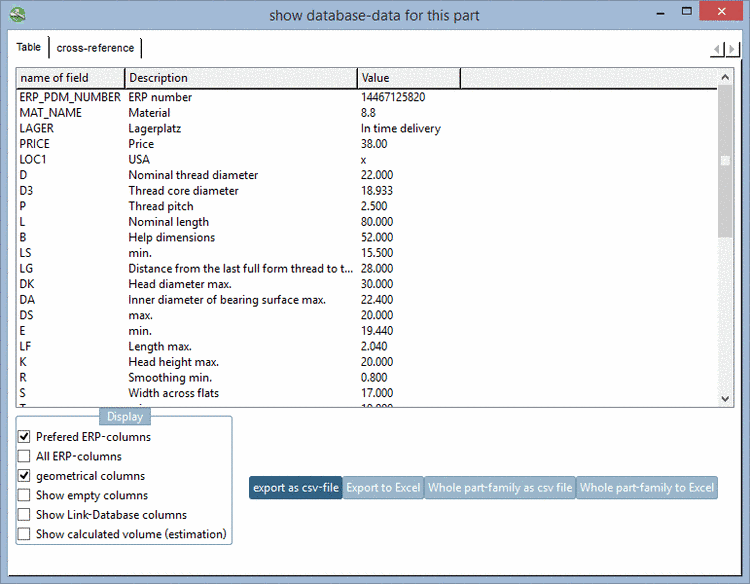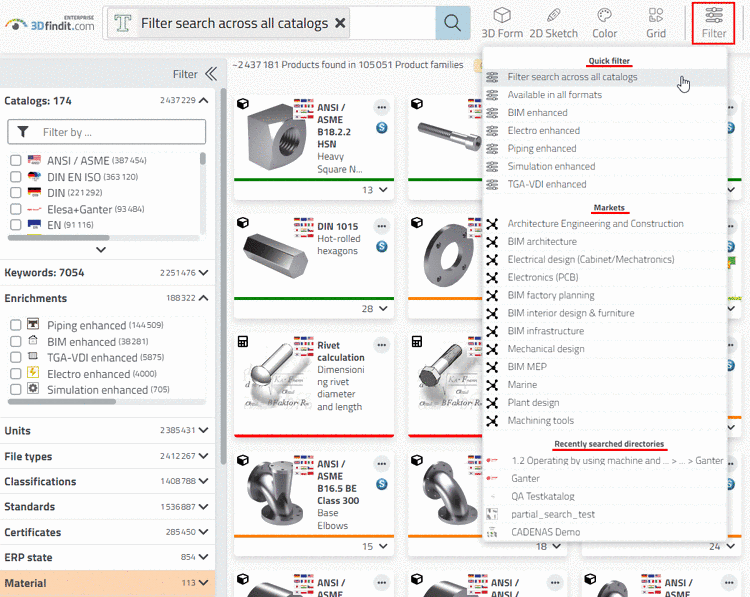If, under Catalog update -> Online, you deactivated the option Install after download, then the downloaded catalogs are found in the temporary Download directory.
-> Now select as many of the saved *.cip files as you wish in the Explorer window.
Under Versions [a], select one of these options:
[a] You can find the settings option both in the Offline variant and in the Online variant.
Number of versions [2] (Default)
Please regard to set a value of 2 or higher.
Especially for updates with LinkDB connection this is urgently recommended.[7]
Optionally activate Save original files of new version.
More details can be found under Section 1.3.4.4, “ Catalog versions ”.
When clicking on the same-named dialog box opens.
You have the following options available:
Checks CIP file for errors. Additionally lists new, deleted or changed projects.
After clicking on the button a test run takes place that gives an overview about which part families are new or have been changed and which are no longer available in the new catalog (tabs Protocol and Status).
After the test run has finished, for example, the following message is displayed.
On the tabbed page Protocol all variables are listed which have been renamed or deleted since the last installation of the catalog.
Simulates CIP installation and ERP number update. Does not change the DB or installation.
If you want to check parts which are already assembled in CAD (have an ERP number) and whose geometry has been changed, use the option Simulate ERP update.
The dialog area ERP Status contains the tabbed pages Status log, Tabular Compare and 3D comparison.
On the tabbed page Status log all LinkDB-projects are listed with old, new path and old, new NB and geometrical similarity.
For questionable parts you can check the relevance of geometrical changes in the tabular and 3D comparison.
Under Installed catalog and Compressed catalog old and new versions are placed face-to-face. For each selection your receive detailed information regarding changes on the tab pages Project, History and Table.


![[Note]](https://webapi.partcommunity.com/service/help/latest/pages/en/3dfindit/doc/images/note.png)

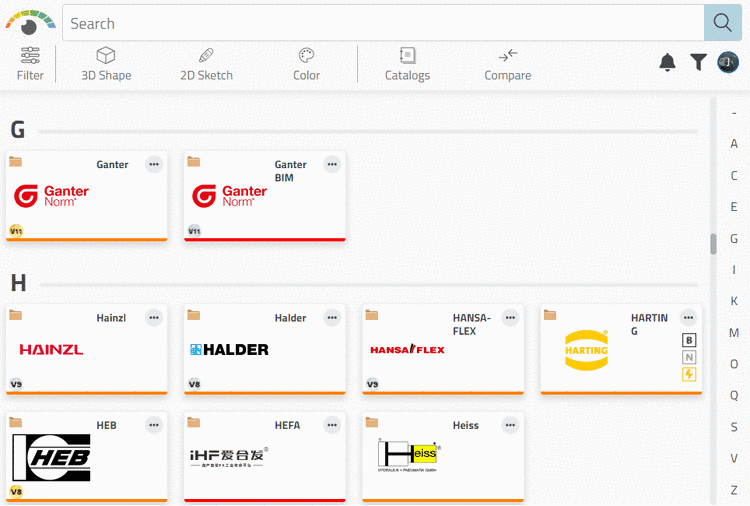
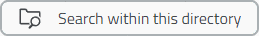
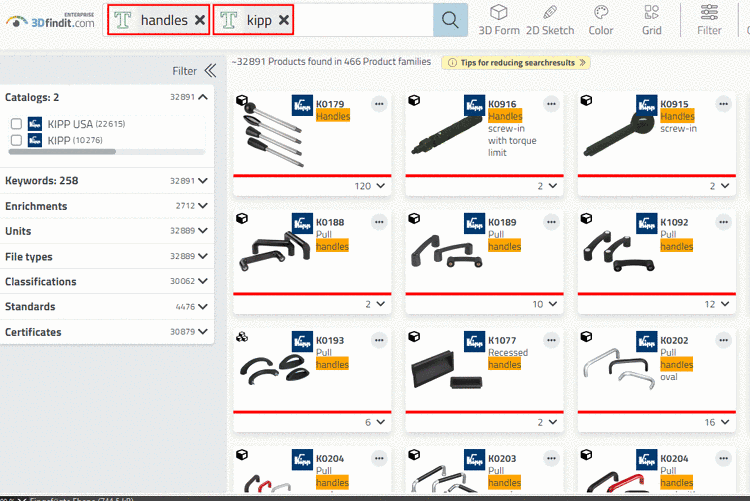
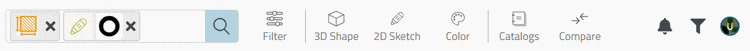
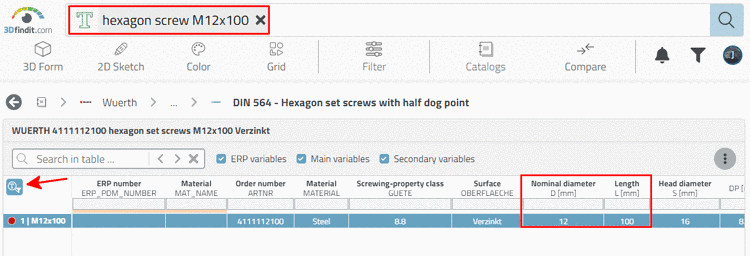
![[Tip]](https://webapi.partcommunity.com/service/help/latest/pages/en/3dfindit/doc/images/tip.png)