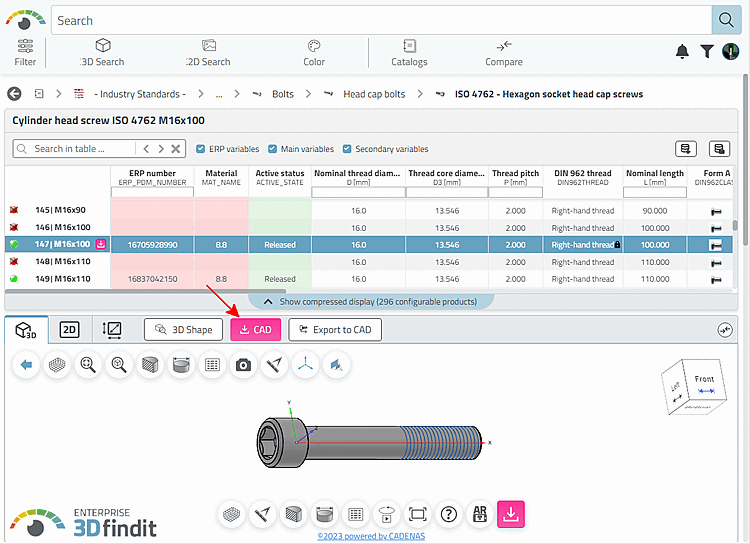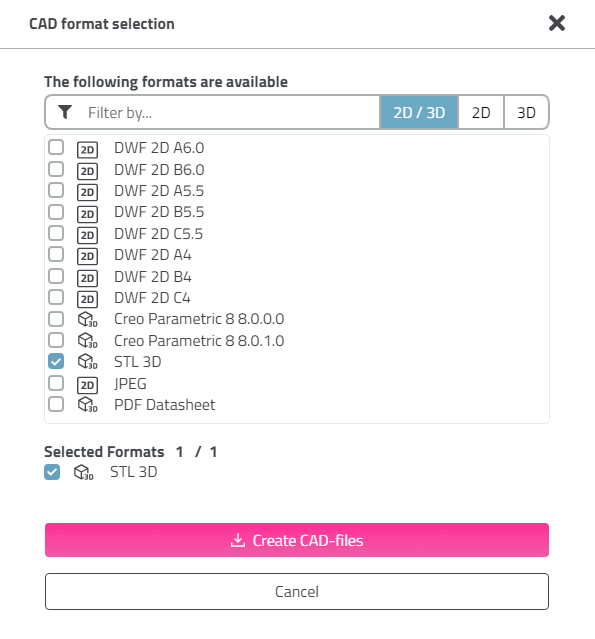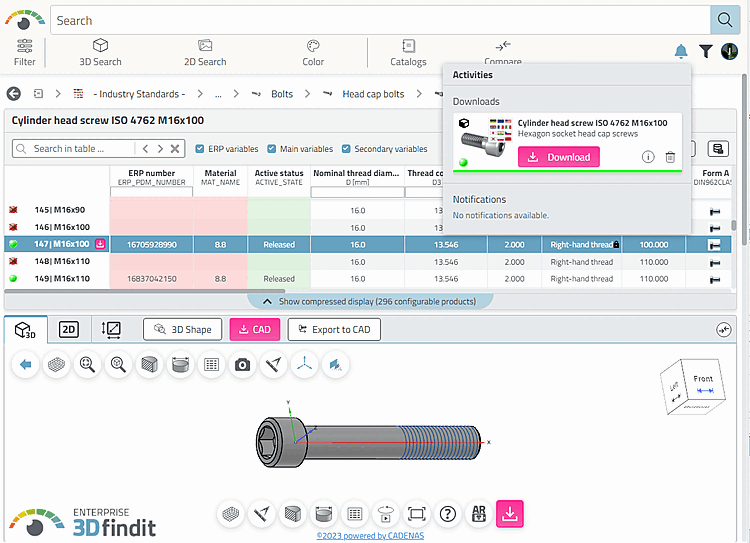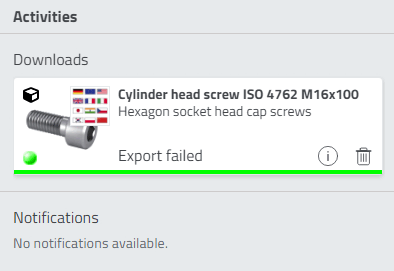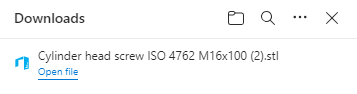-> The CAD format selection dialog box opens.
Select the desired format from the list.
(The selection corresponds to the administrative preselection. Only one selection is possible (plus optional PDF datasheet).[36]
-> The Activities dialog box opens and the generated part is offered for download.
If the configuration settings are incorrect, Fetch failed appears.
In the Activities dialog box, click on the
 .
.-> The downloaded part is displayed in an Explorer window. Click Open file to jump to the download directory.
[36] You can find details on administrative presettings under Section 4.21.5, “Set CAD format download (pappserver.cfg) ” in ENTERPRISE 3Dfindit (Professional) - Administration.