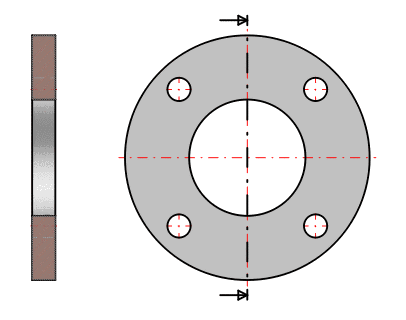It contains the following attributes:
Name is the unique identifier for this sketch view. In other words, there may not exist another one by the same name.
Indicates the basic unit in which the sketch view is defined.
hide (if not available, set the attribute by yourself)
With "hide=1" you can prevent the display of template under PARTdataManager -> 2D derivation -> Combination views.
[Template] name=datasheet unitbase=mm hide=0/1
You can also use cuts in 2D views.
Therefor specify sectional plane, cut direction (1/-1) and optionally offset in the block Template.
[Template] cutPlaneType=YZ cutPlaneDirection=1 cutPlaneDistance=0.0
Under "order", enter the desired views to be displayed:
[ELEMENT_grid1]
type=grid
padding_x=10
padding_y=10
padding_unit=percent
columns=2
rows=1
order=back,left
Example: On the left side the top view on the sectional plane, on the right side a side view on the sectional plane. In the side view a dotdashed line is displayed to mark the plane, arrows show the direction of view.


![[Note]](https://webapi.partcommunity.com/service/help/latest/pages/en/3dfindit/doc/images/note.png)