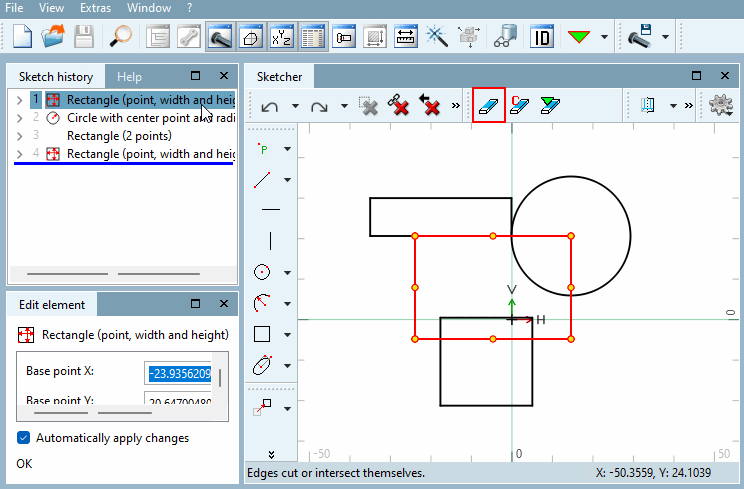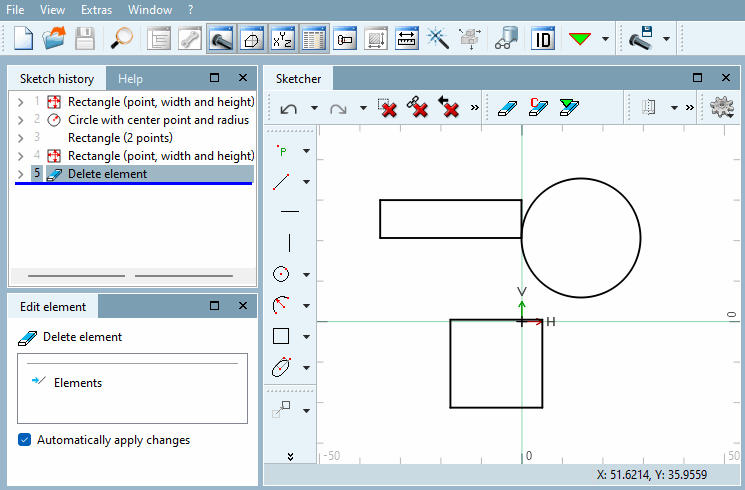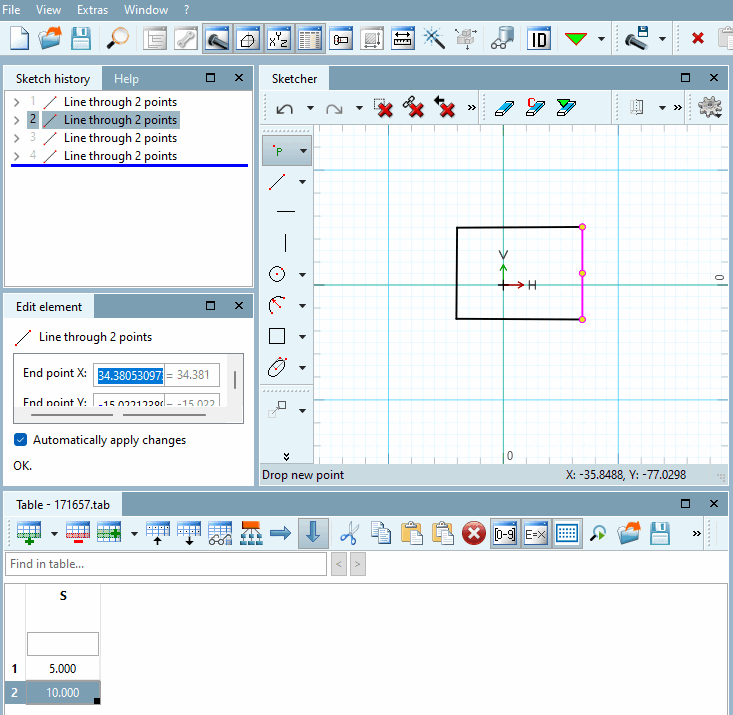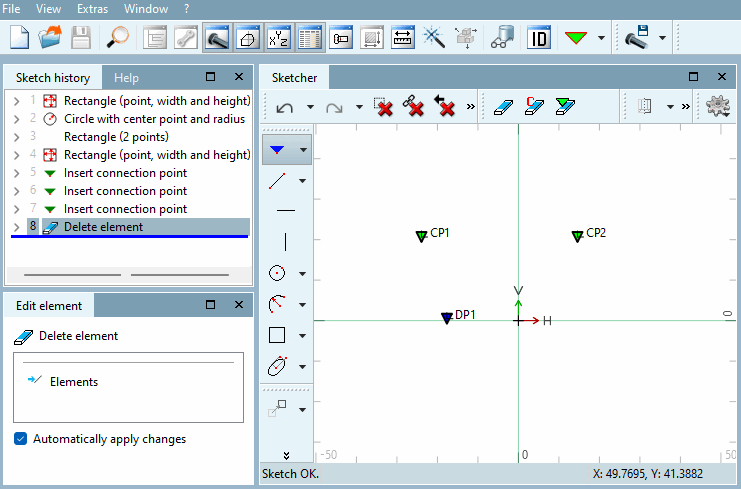7.9.3.3.2. Historical deletion
Means deletion at a specific point in time in the history.
 Delete element
Delete element
Adds the Delete element step as a dependency to the selected step in the history.
In the Sketcher, click on the element you want to remove.
Click on Delete element.
→ The Remove element step has been added to the history. In the sketch, the element has been removed for all subsequent steps.
 Conditionally delete element [Delete element with condition]
Conditionally delete element [Delete element with condition]
Adds the Delete element step as a dependency to the selected step in the history.
In the Sketcher, click on the element you want to remove.
Click on Conditionally delete element [Delete element with condition]. Enter the corresponding formula under Condition.
→ The Delete element step has been added to the history. In the sketch, the element is removed for all subsequent steps if the condition [Condition] is met.
 Delete all elements except CP
Delete all elements except CP
Adds the Delete element step as a dependency to all elements in the history, except for connection points. In the sketch, all elements for subsequent steps have been removed. Attachment points remain.
 Conditionally delete element [Delete element with condition]
Conditionally delete element [Delete element with condition]