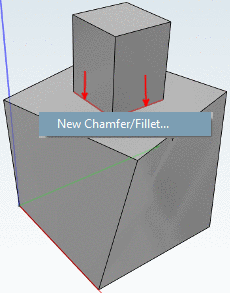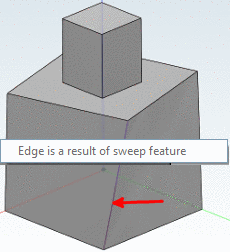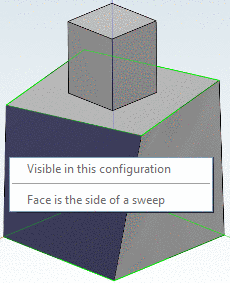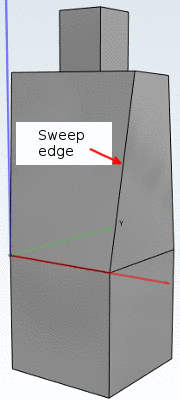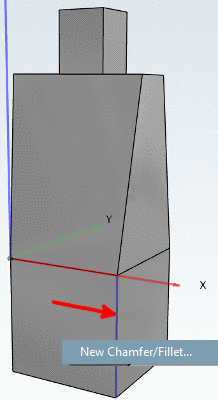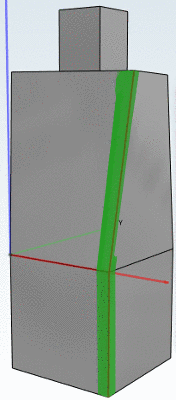Face select: Blends are only allowed, when a non sweep surface is selected. If the face itself has attached surfaces which are sweeps the blend will work. Every other combination is not supported. So when one of the selected faces is a sweep face, the blend will fail (see Fig. „Sweep face cannot be blended“).
Edge select: The user must not select edges when one of the attached faces is a side face of a sweep (see Fig. „Edge between two sweep faces cannot be blended“ and Fig. „Edge between sweep and regular face cannot be blended“). Edges adjacent to front or back faces of a sweep are allowed (see Fig. „Blend on front face of sweep (selection)“ and Fig. „Blend on front face of sweep (result)“).
Face intersection: If one of the selected faces is a sweep face, the blend is not supported.
Tangent continuous: If we have to continue an edge tangentially and the resulting edge has faces with sweeps, it will fail (see Fig. „Sweep edge blended due to tangent continuous“). No error message is displayed, but the part will fail when exporting - depending on CAD system.