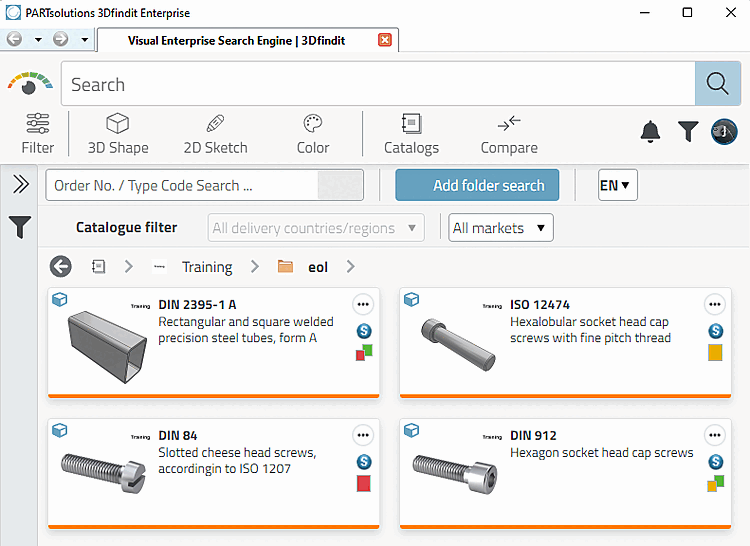The
Standards body can block components manually or company-specific (and/or
possibly specify alternative products) and export to the CAD system
block. The settings for this are made in PARTadmin using a configuration file
under $CADENAS_DATA/datasetup/replace_std.cfg.
A detailed description of the setup can be found under Section 1.7.3.2, “ replace_std.cfg ” in ENTERPRISE 3Dfindit (Professional) - Administration.