If, in the settings dialog, the option Show preview images per line is activated (and preview images have been created per line for the respective catalog[77]), these are displayed in a separate column Preview Image. You can extend the preview images with Ctrl and mouse wheel or have a look on them in a 3D tooltip.
Call the settings
dialog by clicking on Table settings
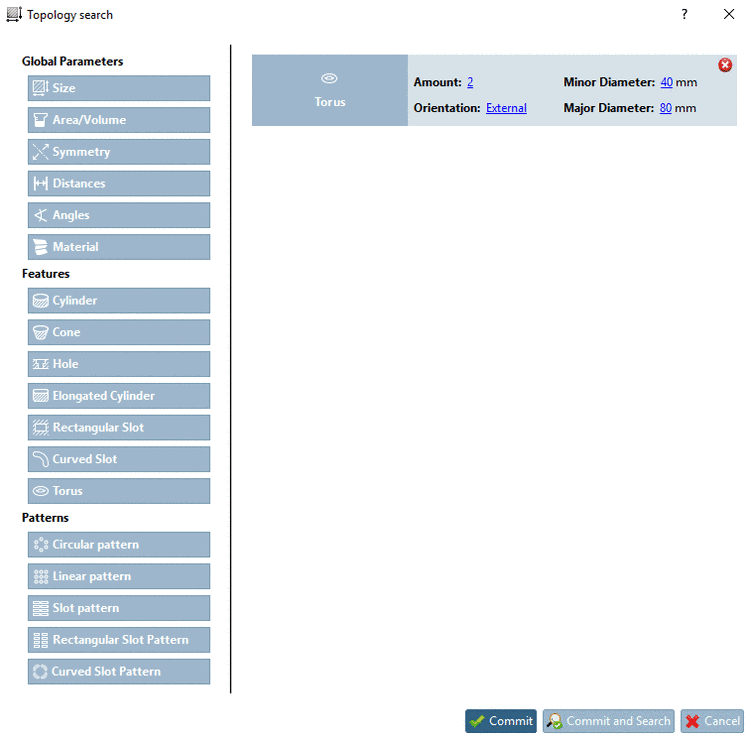 and activate the checkbox under Show preview images per line.
and activate the checkbox under Show preview images per line.


