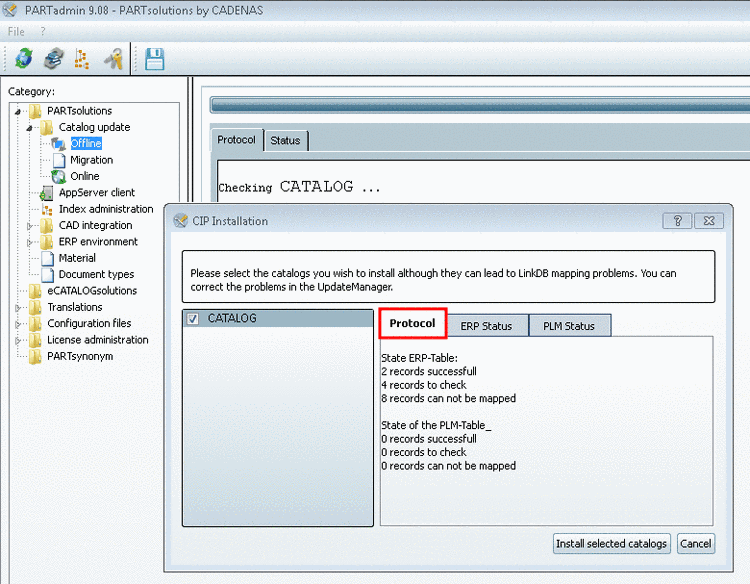- 3.1.7.1.1. Full-text search in table
- 3.1.7.1.2. Show/hide variable groups
- 3.1.7.1.3. Call Table settings
- 3.1.7.1.4. Columns with value range fields
- 3.1.7.1.5. Preview images adjustable in size
- 3.1.7.1.6. Show preview images per line in Part view
- 3.1.7.1.7. Show graphics in table
- 3.1.7.1.8. Ascending/descending column sorting
- 3.1.7.1.9. Adjust column width
- 3.1.7.1.10. Show topology variables in table
- 3.1.7.1.11. Filter table
- 3.1.7.1.11.1. Filter table by search
- 3.1.7.1.11.2. Filter table via input fields in column header
- 3.1.7.1.11.3. Table filtered by Accessory part
- 3.1.7.1.11.4. Use preferred rows filter
- 3.1.7.1.11.5. Example: Using filters
- 3.1.7.1.11.6. Parts that should be avoided
- 3.1.7.1.11.7. DIN 962 option
- 3.1.7.1.11.8. Hide columns
- 3.1.7.1.12. Additional information /-functions
- 3.1.7.1.13. Material selection
In the table, select the desired characteristic by a single-click at any place in a row.
-> The chosen characteristic is immediately calculated and respective information is shown in different docking windows (3D view, Technical details, 2D derivation,Part information, Topology information, Links, Assembly / Part List).
In the following the various functions in the table view are explained: