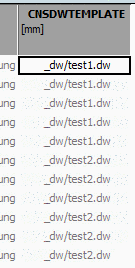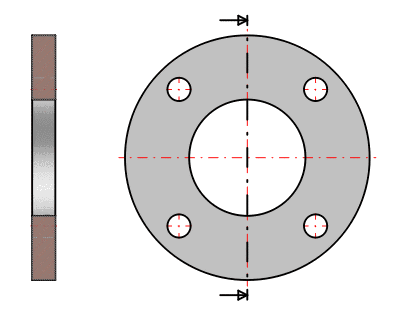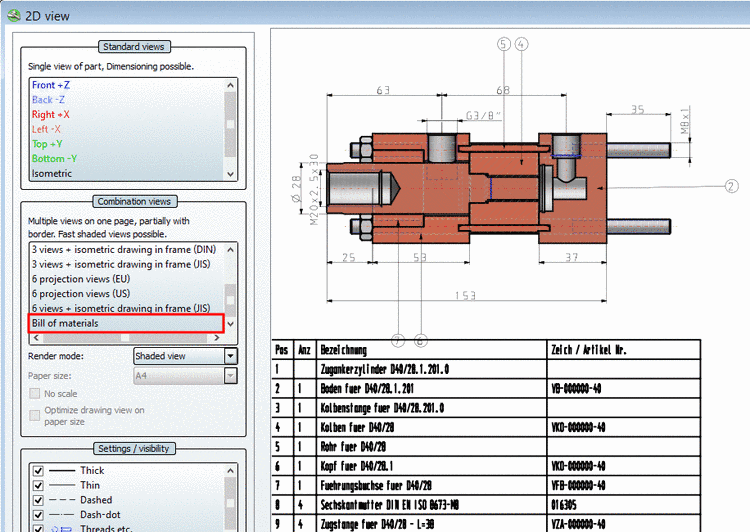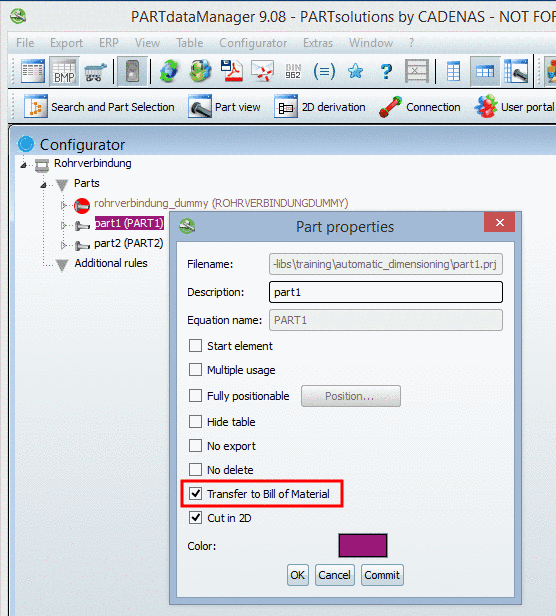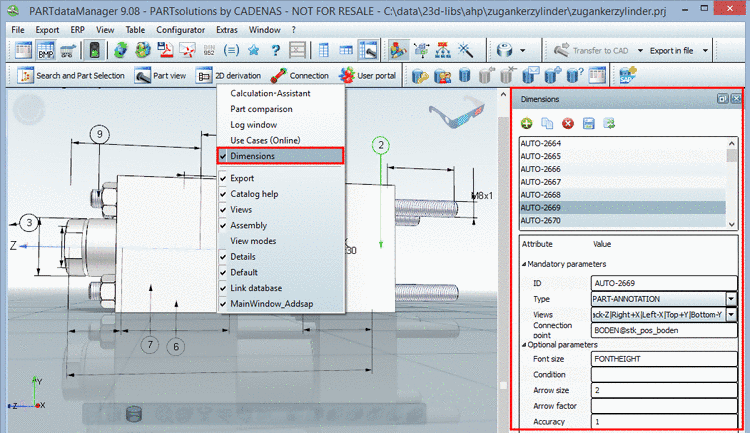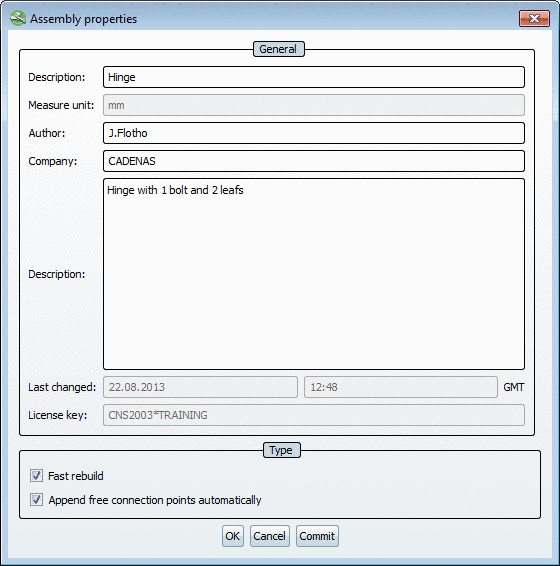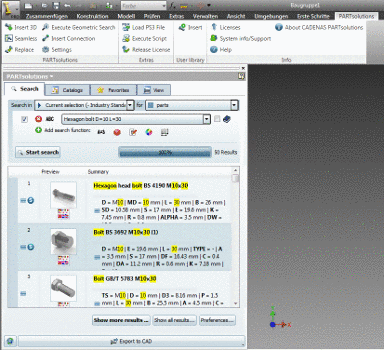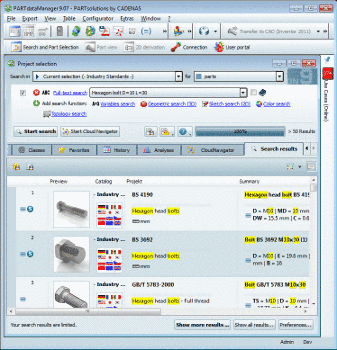Some parts have Value range variables in addition. For these no fixed value is specified.
At these parts, in order to completely specify the characteristic, the value ranges have to be specified in addition.
Columns with value
range fields are marked with colored icons (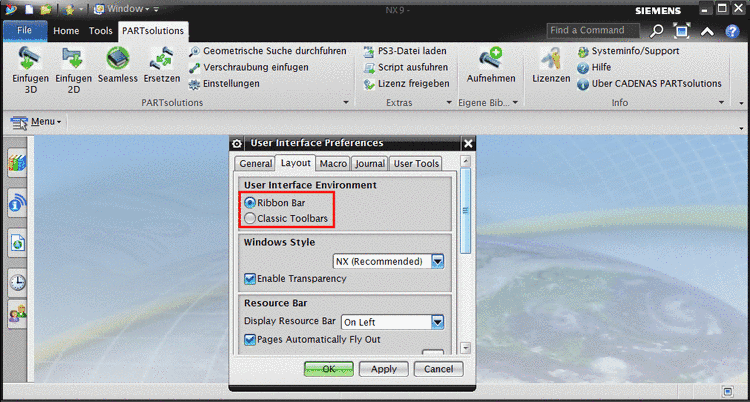 |
| 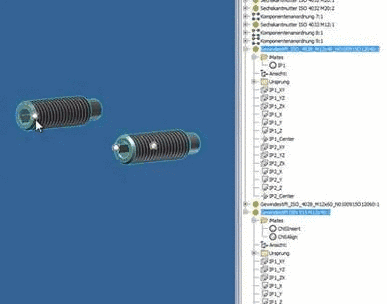 |
| 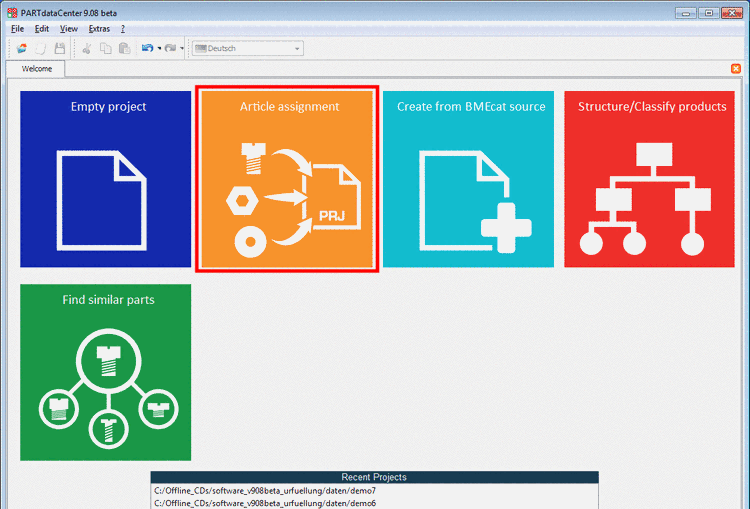 ). In addition, depending on settings, columns are
colored. The meaning of colors is explained below.[76]
). In addition, depending on settings, columns are
colored. The meaning of colors is explained below.[76]
The selected row
shows the respective icon as well. In order to enter a certain value, click
on the icon 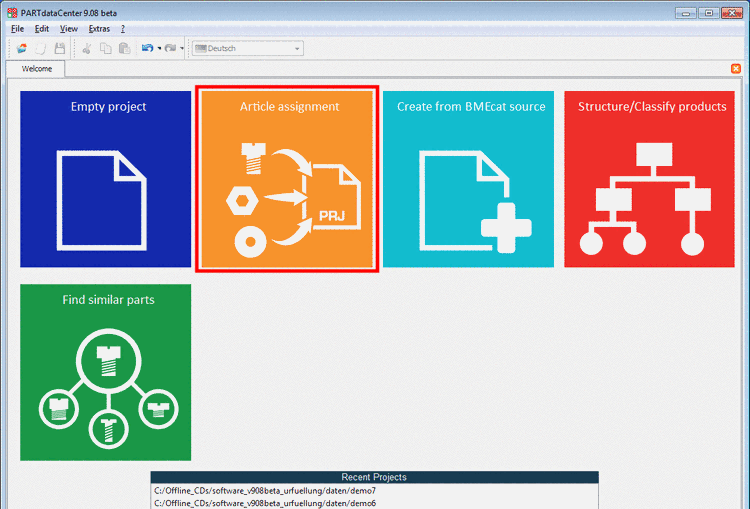 .
.
Depending on part specifications the dialog will look differently.
Value range: In the opened dialog, enter the desired value within the value range or select the value via slider (if active). After this confirm by clicking on the green checkmark.
The red line depicts the default value. By clicking on it, the default can be restored anytime.
Selection of discrete values: In the list field, select the desired option and confirm by clicking on the green checkmark.
Selection of discrete values with preview images:
In some value range fields graphics can be used for exemplification.
When changing a table entry the depiction in the 3D view is also immediately changed.
Meanings of colors at value range columns
There are different types of value range fields, which behave differently depending on the existence of an ERP number and are marked by multicolored icons.
The Function attribute is used for rod positions and angularities for example, for everything which defines a mechanical movement in part / assembly (e. g. rod position of a cylinder).
The Geometry attribute has to be used for those characteristics that influence the geometry; for example, if the geometry of the part or assembly is changed by the variable (e.g. maximum stroke length), or if components are added or taken away, e.g. "sensor yes/no" or "option on/off".
![[Note]](https://webapi.partcommunity.com/service/help/latest/pages/en/installation/doc/images/note.png)
Note Using the example of a cylinder, the distinction between the stroke, which is a Geometry attribute and the rod positioning, which is a Function attribute has to be made. By activating the ERP functionality the stroke is pinned, as soon as an ERP_PDM_NUMBER has been attributed (the rod positioning does not get pinned). The pinned state becomes visible through a special icon
 . When using ERP, different strokes
have different ERP numbers; different rod positions don't
have.
. When using ERP, different strokes
have different ERP numbers; different rod positions don't
have.The Dimension attribute is used for semi-finished products and profiles, which are created in running meters (here variable L).
![[Note]](https://webapi.partcommunity.com/service/help/latest/pages/en/installation/doc/images/note.png)
Note Whether a Dimension attribute is pinned
 when an ERP number has been applied
, can be specified in a configuration file depending on
the desired company internal workflow.[a]
when an ERP number has been applied
, can be specified in a configuration file depending on
the desired company internal workflow.[a]
If you need another value, use the "neutral" row (without ERP number) beside the pinned one. (Whether rows without ERP number may be exported depends on the desired company internal workflow.)
[a] See Section 4.17.2, “ Pinning Dimension attribute OnOff / plinkcommon.cfg -> Block [PARTdataManager] -> Key "LockDimRange" ” in PARTsolutions - Administration Manual.
The Object attribute is used for variables for dimensions and/or product standards, for order numbers or technical specifications, etc. (attributes which have nothing to do with geometry or function).
![[Note]](https://webapi.partcommunity.com/service/help/latest/pages/en/installation/doc/images/note.png)
Note An Object attribute is pinned, once the respective row has got an ERP number. Then it is marked with the respective icon
 .
.If you need another value, use the "neutral" row (without ERP number) beside the pinned one. (Whether rows without ERP number may be exported depends on the desired company internal workflow.)