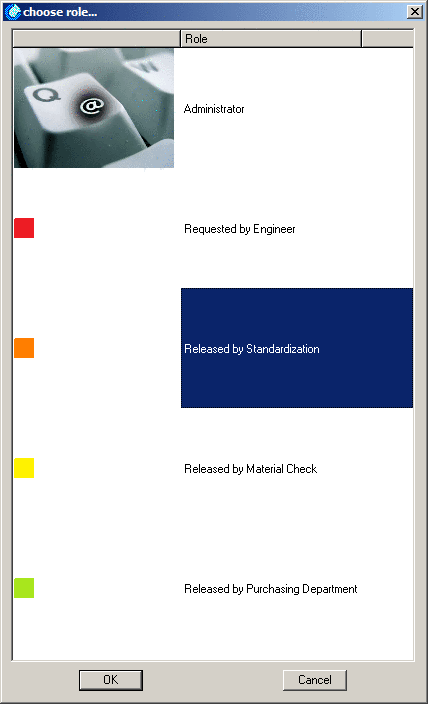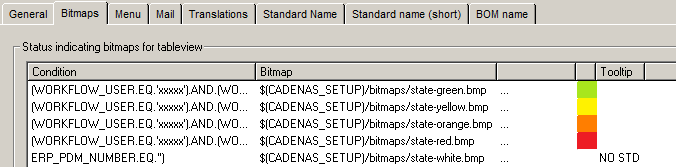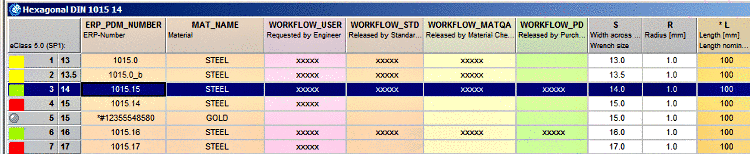((ERP_PDM_NUMBER.NE.'').AND.(WORKFLOW_USER.EQ.'xxxxx') .AND.(WORKFLOW_STD.EQ.'xxxxx').AND.(WORKFLOW_MATQA.EQ.'xxxxx') .AND.(WORKFLOW_PD.EQ.'xxxxx'))
All 4 columns must contain the marking 'xxxxx'.
Tabbed page Bitmaps -> Status indicating bitmaps for table view:
The status lights are controlled via the following logic:
Yellow: Column for engineers, standardization and material check contain the marking 'xxxxx'
(WORKFLOW_USER.EQ.'xxxxx').AND.(WORKFLOW_STD.EQ.'xxxxx').AND. (WORKFLOW_MATQA.EQ.'xxxxx').AND.(WORKFLOW_PD.NE.'xxxxx')
Orange: Column for engineers and standardization contain the marking 'xxxxx'
Red: Applied for by an engineer, but not yet released. Only his columns contain the marking 'xxxxx'.