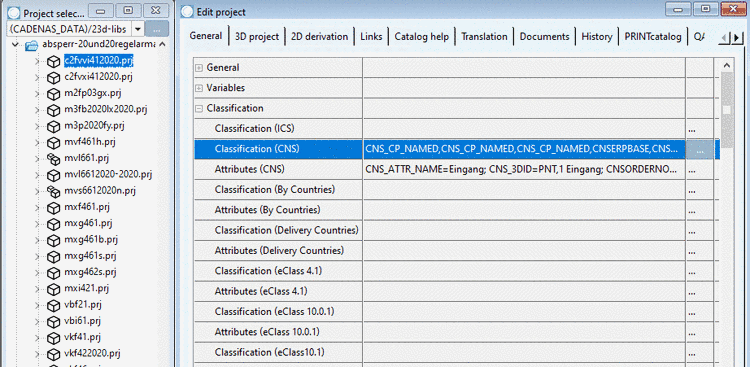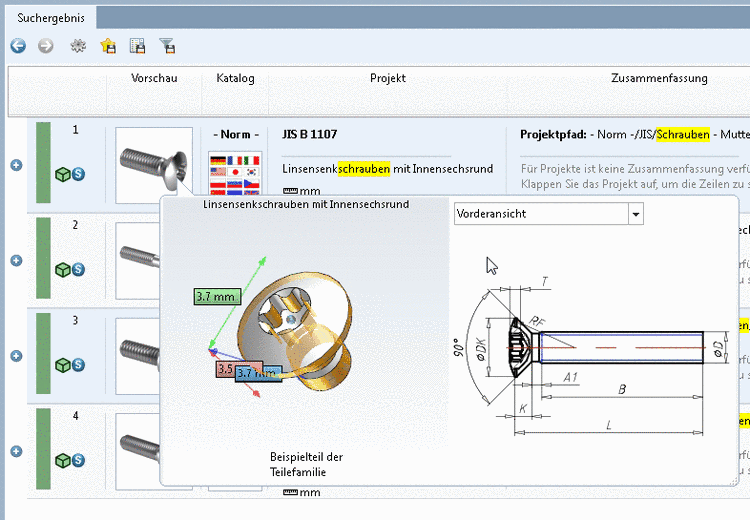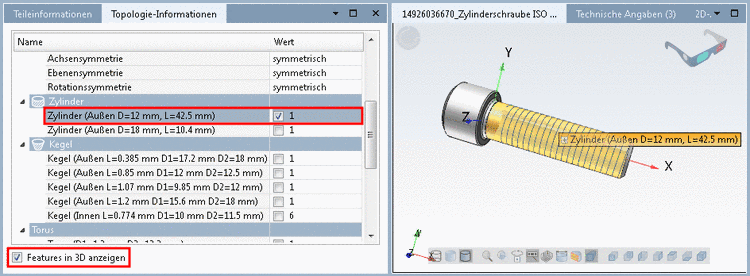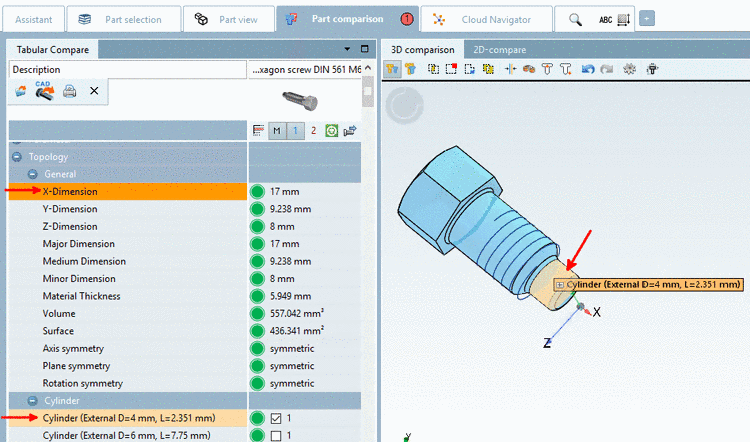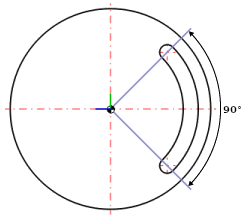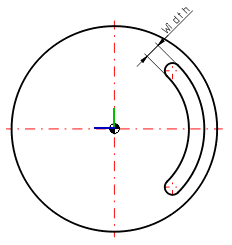In some CAD systems the feature selection can be made directly in the opened part. If this function is available, you can find the command Execute Partial Search in the PARTsolutions menu. Otherwise this functionality is available via Seamless or PARTdataManager (see below).
Click on the command Perform Partial Search.
Finally confirm with the Esc key.
-> The Partial Search is performed in the Seamless dialog box.
In order to change search settings, in the Seamless window, click on the link Partial search.
In the example in hand, activate the option Negative part and confirm with Commit.
Then in the Seamless dialog, click on .
-> Now fitting negative parts are found.
Alternatively (or if the command Execute Partial Search is not available), you can open a part via Seamless. In the dialog box, you can find the command From CAD.
Or as well from PARTdataManager. See Section 3.1.6.4.10.2, “ Partial search: The most important at a glance”.