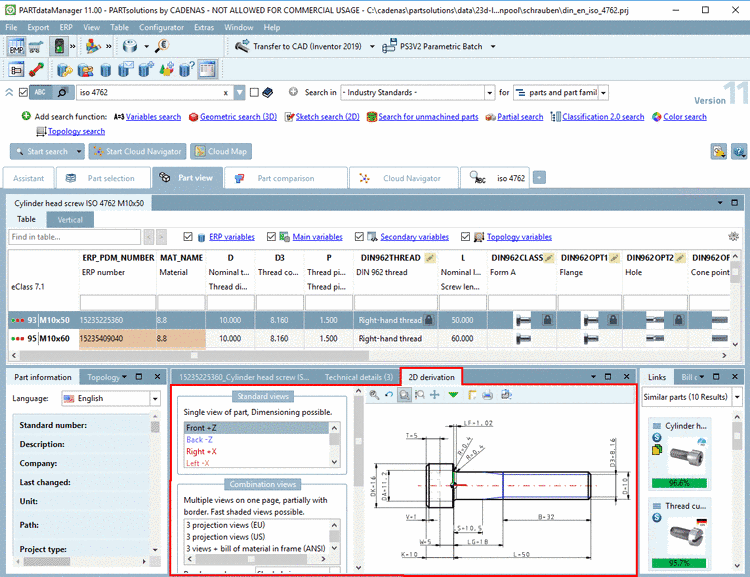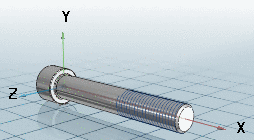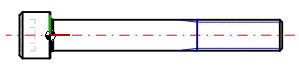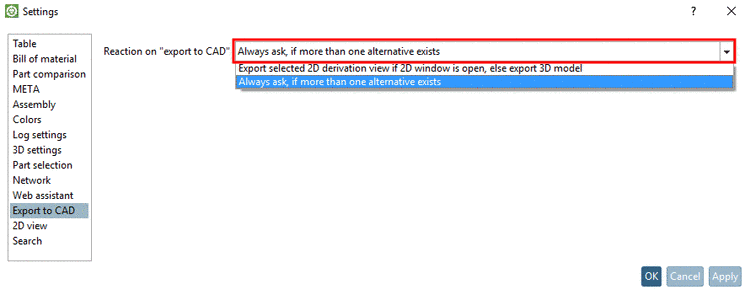- 3.1.10.1. "2D view" dialog box
- 3.1.10.1.1. Standard views
- 3.1.10.1.2. Combination views
- 3.1.10.1.3. Settings / visibility
- 3.1.10.1.4. Alternative 2D size Optimize drawing view on paper size /
- 3.1.10.1.5. Add dimensioning in PARTdataManager before the export
- 3.1.10.1.6. Transfer special derivations or technical views to CAD system
- 3.1.10.2. "Choose view to pass..." dialog box
- 3.1.10.3. Exporting the 2D drafting
- 3.1.10.4. Context menu and buttons "2D view" window
In order to be able to insert 3D parts/assemblies from PARTsolutions into a 2D CAD system, you must create a 2D derivation of the 3D object.
In order to select the desired 2D derivation, two different dialog boxes are used depending on setting options (Extras menu -> Settings... -> Export to CAD):[97]
Dialog box 2D view (Details under Section 3.1.10.1, “ "2D view" dialog box ”)
(Corresponding setting option: Export selected 2D derivation view if 2D window is open, else export 3D model or a default derivation) (default)
Call up of the dialog box happens via:
In the 2D view dialog box select the desired view and export it afterwards via:
![[Note]](https://webapi.partcommunity.com/service/help/latest/pages/en/partsolutions_user/doc/images/note.png)
Note When using this variant different functions such as Dimensioning mode [a] for example are available. Further information on this is found under Section 3.1.10.4, “Context menu and buttons "2D view" window ” and Section 3.1.10.1.5, “Add dimensioning in PARTdataManager before the export ”.
[a] Create own dimensionings before transferring the part to the CAD system.
Dialog box Choose view to pass... (Details under Section 3.1.10.2, “"Choose view to pass..." dialog box ”)
(Corresponding setting option: Always ask, if more than one alternative exists)
At 2D CAD systems or CAD systems with 2D option, when clicking on the button
 Transfer to CAD
the dialog box Choose view to pass... opens, namely independent of whether the dialog box
2D view (call up via
Transfer to CAD
the dialog box Choose view to pass... opens, namely independent of whether the dialog box
2D view (call up via  2D derivation) is
opened or not; and the settings in this dialog have priority in any
case.
2D derivation) is
opened or not; and the settings in this dialog have priority in any
case.![[Note]](https://webapi.partcommunity.com/service/help/latest/pages/en/partsolutions_user/doc/images/note.png)
Note If you like to transfer special views (not one of the standard views such as "Front", "Back", etc.) or technical views to the CAD system, then select this variant.
On this please see under Section 3.1.10.1.6, “Transfer special derivations or technical views to CAD system ”.