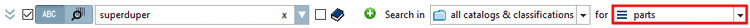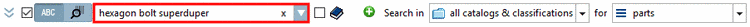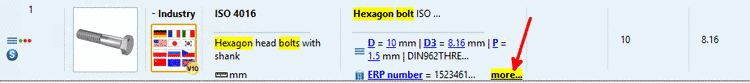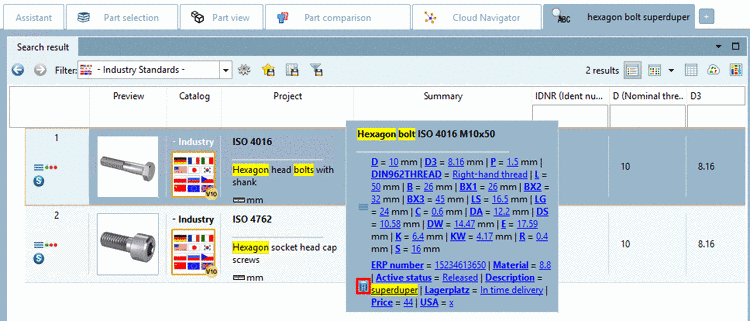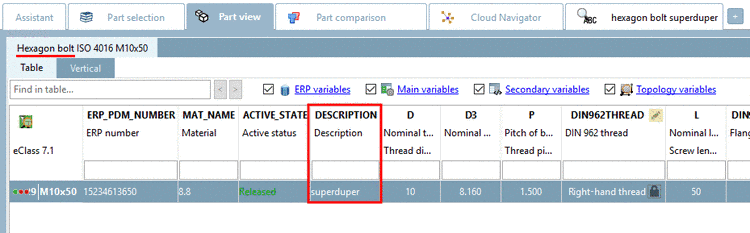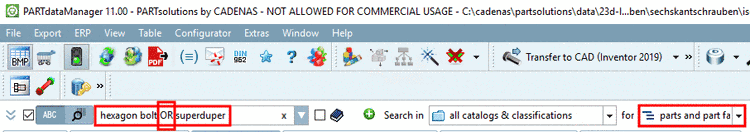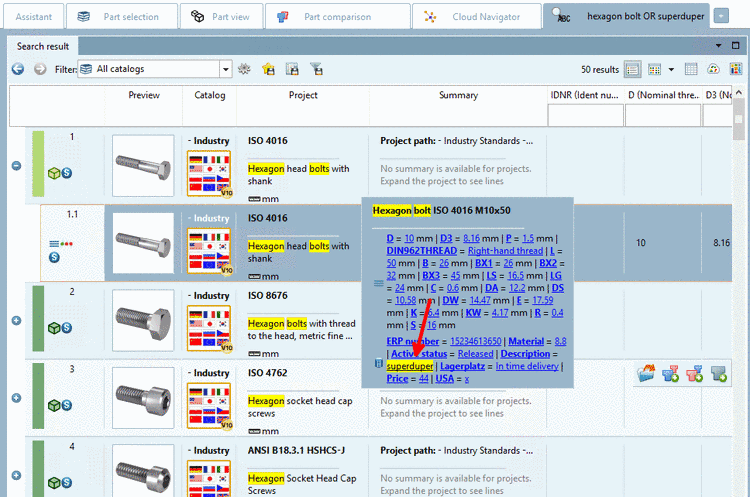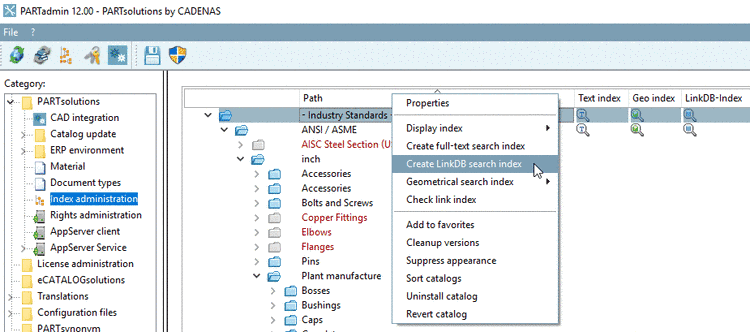In the following some important things when searching with existing ERP integration shall be clarified:
Using Full-text search projects and link database are always searched together. Even if several search terms are entered it doesn't matter whether hits result from the project file (geometry data) or from a link database column.
![[Note]](https://webapi.partcommunity.com/service/help/latest/pages/en/partsolutions_user/doc/images/note.png) | Note |
|---|---|
Performing a standard search with simple input of single search terms one after another please regard that ALL terms have to be found (anywhere). | |
Search with "hexagon bolt superduper":
Result: Click on more... to the the details.
Sie sehen,
"sechskantschraube" wurde in der Sachmerkmalstabelle gefunden,
"superduper" in der LinkDB  .
.
In der Tabelle sehen Sie ebenfalls, dass der Eintrag sowohl in der Projektdatei als auch in der LinkDB erfolgte.
In this example search terms are used, which are linked with the boolean operator OR.[102]
![[Note]](https://webapi.partcommunity.com/service/help/latest/pages/en/partsolutions_user/doc/images/note.png) | Note |
|---|---|
Don't forget to use Search for parts and part families this time. The search term "hexagon bolt" would result in a huge amount of hits. | |
The characteristic again is, that some terms will achieve hits in project files, others in the link database.
hexagon bolt OR superduper
With OR it is sufficient, if one of the terms scores a hit.[103]
That means: Projects are found, which either have the term "hexagon bolt" OR the term "superduper", regardless of whether the term is in the project file or in a LinkDB column.
The hit list contains hexagon bolts, of course, but any bolt could be possible if it contains the search term "superduper".
The reason is, that the project with head cap bolts has an entry "superduper" in the link database.
![[Note]](https://webapi.partcommunity.com/service/help/latest/pages/en/partsolutions_user/doc/images/note.png) | Note |
|---|---|
Please keep in mind - especially when manually adding a term into the link database, that the ERP index has to be created again.[104] The respective command is found in PARTadmin -> Index administration -> context menu command Create link database search index. The blue database icon signalizes, that the ERP index is available, otherwise the icon is grayed out.
| |


![[Tip]](https://webapi.partcommunity.com/service/help/latest/pages/en/partsolutions_user/doc/images/tip.png)