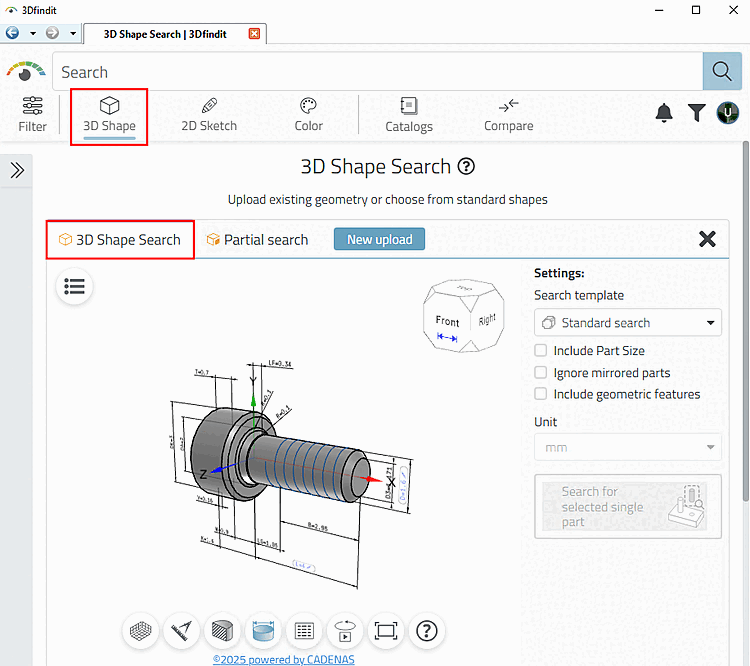- 4.4.2.1.1. Geometric search (individual part)
- 4.4.2.1.2. Geometric search (individual part in assembly)
- 4.4.2.1.3. Partial search
- 4.4.2.1.3.1. Approach
- 4.4.2.1.3.2. Examples
- 4.4.2.1.3.2.1. Partial search: Search for a combination of planar surfaces and their relationship
- 4.4.2.1.3.2.2. Partial search: Search for a surface including inner contour with a complex shape
- 4.4.2.1.3.2.3. Partial search: pattern recognition
- 4.4.2.1.3.2.4. Partial search: Ignore cylinder length
- 4.4.2.1.3.2.5. Partial search: Find counterpart
- 4.4.2.1.3.2.6. Partial search: Search for a 3D text (character)
You can upload your own 3D model for geometric searches. To do this, drag and drop the desired part into the designated area or upload it using the "File selection" button via Explorer.
Alternatively, a model opened in the 3D view can also be used for the geometric search. To do this, click on the button above the 3D view.
In any case, the part is then opened in the settings dialog on the 3D shape search [3D Shape Search] Tabbed page (see following figure). Click on to upload a part from the file system again.
You can perform a geometric search for a single part, a part of an assembly or a single feature:



![Load part in "3D Shape Search [3D Shape Search]](https://webapi.partcommunity.com/service/help/latest/pages/en/partsolutions_user/doc/resources/img/img_df166da2a85346889c52ab3c18f23b45.png)