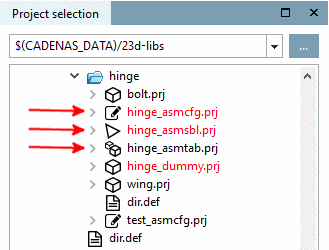When talking about
assembly in general the Assembly
Table Project 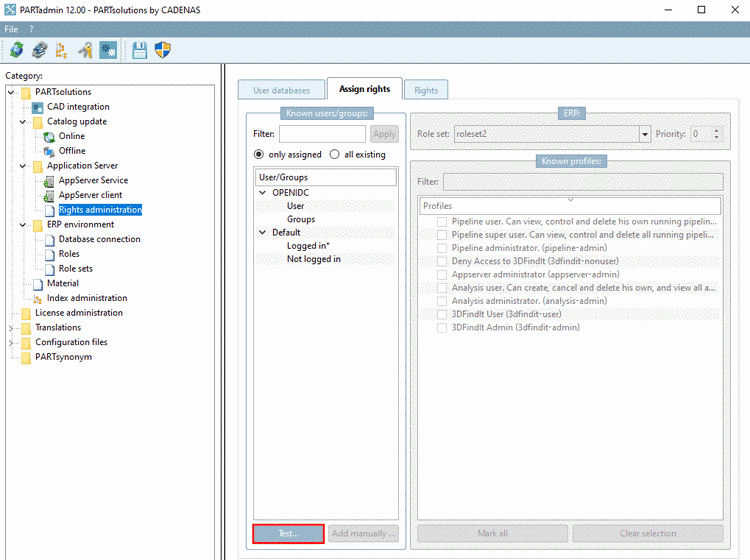 is meant, because this is the most important assembly
project type. Today this project type is used for standard assemblies in
almost all CADENAS catalogs. The operation of this assembly type corresponds
to that of single parts. Functions of single parts in the assembly are
controlled in a common table.
is meant, because this is the most important assembly
project type. Today this project type is used for standard assemblies in
almost all CADENAS catalogs. The operation of this assembly type corresponds
to that of single parts. Functions of single parts in the assembly are
controlled in a common table.
However, we will
also talk about the assembly project types Assembly configuration  and Assembly template
and Assembly template  in this chapter, as the Assembly table project
in this chapter, as the Assembly table project
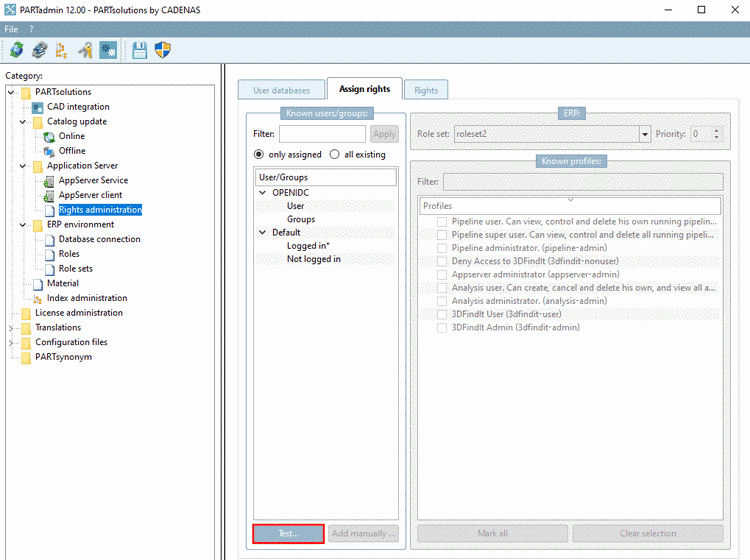 is assembled by means of the two other.
is assembled by means of the two other.
In all modules the different types are shown with distinctive icons in the index tree and possibly with a respective token in name.[104]
 Assembly configuration (_asmcfg.prj)
Assembly configuration (_asmcfg.prj)
This is the basis for templates and assembly table projects.
Configurations are not self-assembling but are manually assembled in the docking window Assembly.
Still in a very small minority of cases a catalog may consist of assembly configurations.
For more details see Section 7.13.2.1, “Configuration and Template ”.
 Assembly template (_asmsbl.prj)
Assembly template (_asmsbl.prj)
In a template, a very specific characteristic of a configuration is stored which is automatically assembled. In the docking window Assembly, the start element and pending assembly elements are immediately displayed.
Based on a configuration, any number of templates may be saved, however, this is irrelevant for the creation of an assembly table project, because here, ONE unique, completely assembled configuration is saved as template.
Still in a very small minority of cases a catalog may consist of assembly templates.
For more details see Section 7.13.2.1, “Configuration and Template ”.
The following table explains, what is typical for each assembly type.


![[Note]](https://webapi.partcommunity.com/service/help/latest/pages/en/partsolutions_user/doc/images/note.png)