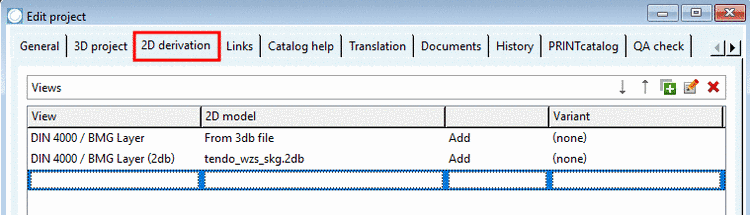- 5.9.2.1. Menu item General
- 5.9.2.2. Menu item Assistant
- 5.9.2.3. Menu item Variables
- 5.9.2.4. Menu item Settings for the catalog (display on catalog level)
- 5.9.2.5. Menu item Table filters
- 5.9.2.6. Menu item PARTserver/PARTcommunity
- 5.9.2.7. Menu item Color
- 5.9.2.8. Menu item Render attributes
- 5.9.2.9. Menu item Alternative 2D size
- 5.9.2.10. Menu item Dimensioning
- 5.9.2.11. Menu item Link (display at link projects)
- 5.9.2.12. Menu item Expiration date (End of Life)
The tabbed page General is always displayed and contains basic information.
The displayed content depends on the selection in the index tree.