On the Status tabbed page you can get an overview on:
In the dialog area on the left side the currently used product licenses are listed with specific information.
When selecting a single product license, then beside on the right side those clients are listed, which are using the respective license at the moment.
The analysis is based on license products. "PSPROF" for example is the product code respectively the product name.
... shows the number of checked out licenses.
This concerns licenses, which have been checked out in the respective modules under ? menu -> Licenses (F9) -> Checkout tabbed page.
On this see under Section 5.6.1.5, “"Checkout" tabbed page”.
Entries under Denied then occur, when there is no license available anymore for a certain product.
The user is informed by the respective dialog.
Under ? menu -> Licenses (F9) -> tabbed page Active licenses -> option On license server the user can recognize, who is using which license at the moment.
A computer is then connected, if he ever tried (successfully or not) to pull a license. Admin connections for the license administration are not included.
In the dialog area on the left side the single computers accessing product licenses are displayed with specific information.
When selecting a computer, on the right side the licenses used by the respective computer are listed.
Via you can disconnect a "forgotten" client remotely and so release the related license.[24]


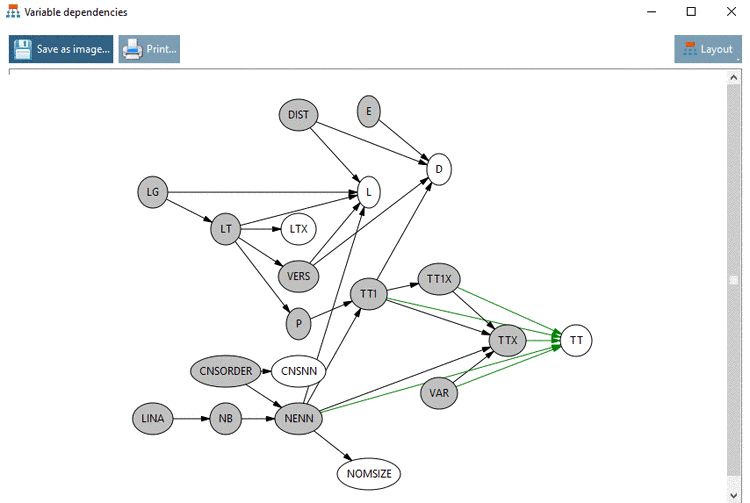
![[Note]](https://webapi.partcommunity.com/service/help/latest/pages/en/3dfindit/doc/images/note.png)