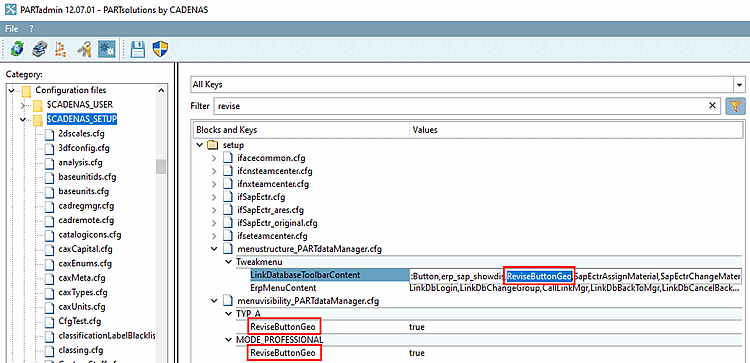Activates
If you the Update Geometry button in PARTdataManager and then execute an export, the state of the
Revision on the part of 3Dfindit examined. (The MEdent contains
Information.)
the Update Geometry button in PARTdataManager and then execute an export, the state of the
Revision on the part of 3Dfindit examined. (The MEdent contains
Information.)
All Teamcenter CAD combinations and SAP ECTR CAD combinations have this feature.
Catalog version must have a different value than the version stored in the new REVISION field.[57]
PLM_skipReviseIfPlmtableRevisionEqualsCatalogVersion:
Do not revise a document if REVISION in PLMTable2 equals the current catalog version?
PLM_ShowConfirmDialogWhenAsmReviseIsForcedByComponentRevise:
Show confirmation dialog when revising an assembly project where only component(s) have a new version, but the assembly itself not (assembly revise forced by component)?
Note the following difference between normal manual revision and revision via 3Dfindit
Normal manual revising for geometry/attributes update:
A new revision of document is created via Cad/Pdm UI. In the course of this the Cad file is copied. Then the changes (geometry/attributes) are made to the copied Cad file and saved. From the point of view of Cad it is still the original file with all internal IDs, etc.
The revision is carried out via the PDM API. By clicking on the Update geometry [Update Geometry] button
 button, a copy of the Cad file is created, as with normal manual revision. However, instead of changing it, it is replaced by a new Cad file (delete+new or overwrite). The new file then has the new geometry and attributes right from the start. From the CAD point of view, however, this file is not a later version of the original file, as internal IDs, etc. do not match.
button, a copy of the Cad file is created, as with normal manual revision. However, instead of changing it, it is replaced by a new Cad file (delete+new or overwrite). The new file then has the new geometry and attributes right from the start. From the CAD point of view, however, this file is not a later version of the original file, as internal IDs, etc. do not match. There is a separate field in PLMTABLE2. If the exported document has a divergent MIdent, a new revision is entered here.
The buttons start an export and set a value beforehand, which can be queried in a category via GetObject("custom.revise").IsActive("geometry"). This allows you to activate or deactivate certain functions in the PDM interface.
View of the Update geometry [Update Geometry] button
If the feature is to be used, the file pdm_revise.vbb must be available at setup/scripts/partdatamanager/autoexec.
The button must also be visible via menustructure.cfg and menuvisibility.cfg.
See also the corresponding section in SAP ECTRand Teamcenter.


![Update geometry [Update Geometry] " button](https://webapi.partcommunity.com/service/help/latest/pages/en/3dfindit/doc/resources/img/img_04c8beb17c8c4463bee0f9b58aa9660a.png)