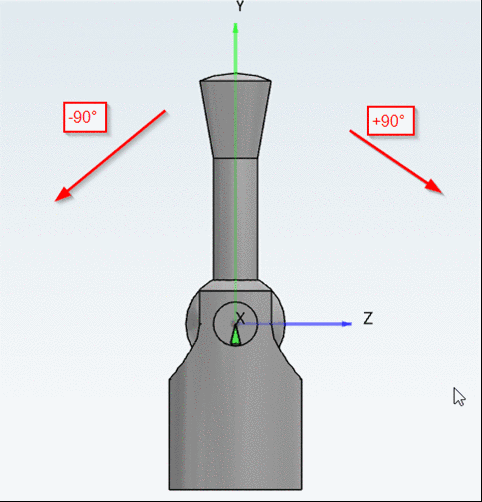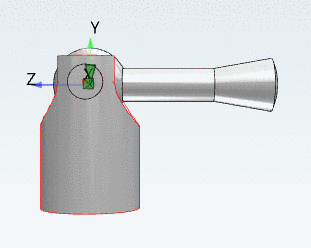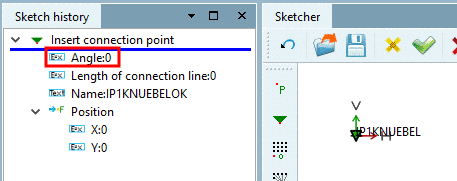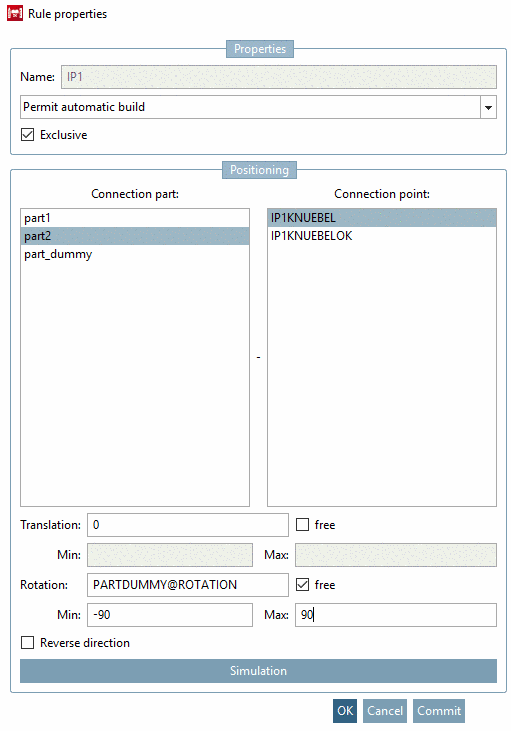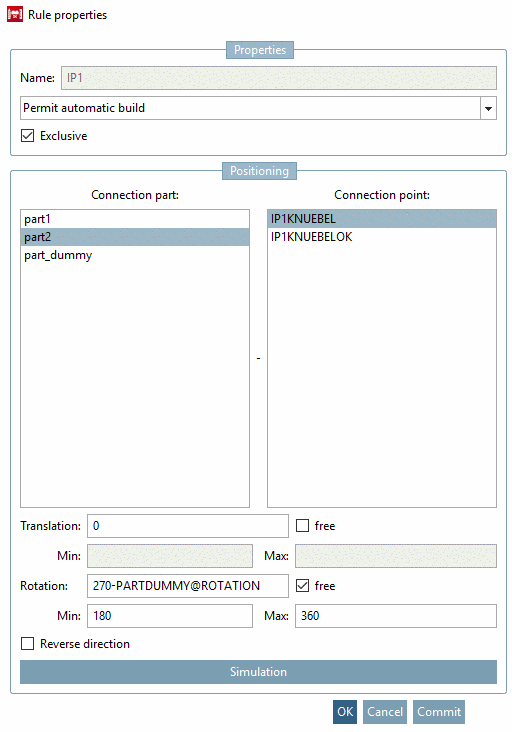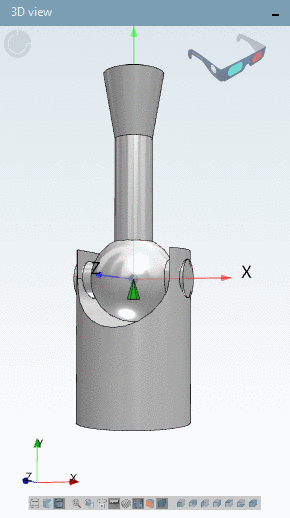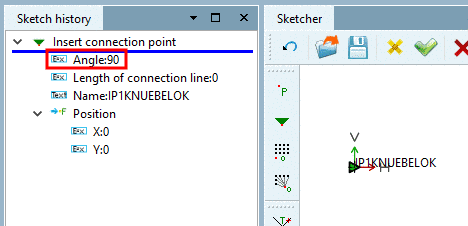To the orientation of connection points in PARTdesigner and thus, consequently, to the settings concerning positioning (Rotation/Translation with Min-Max values) should be payed particular attention, in order to simplify the creation of an assembly as much as possible and to avoid possible problems in CAD systems.
The following exemplary figure shows a lever with a start position of 0°. The lever can be rotated from -90° to +90°.
The following example shows the problematic situation using the standard approach (solution a):
Initial situation in Variable Manager with value range dialog in the Table.
Initial situation in Sketch: The connection point at the movable part has been set with an angle of 0° by default.
After Rotation and Min-Max values have been set by default, the start position of the lever is wrong (lever showing to the top is the desired position).
![[Note]](https://webapi.partcommunity.com/service/help/latest/pages/en/ecatalogsolutions/doc/images/note.png) | Note |
|---|---|
All settings in the dialog box Rule properties are based on the orientation of connection point. So this demonstrates that standard settings do not always lead to desired results. | |
A quick solution would be a correction with a rotation value of "-90".
-90+PARTDUMMY@ROTATION
![[Note]](https://webapi.partcommunity.com/service/help/latest/pages/en/ecatalogsolutions/doc/images/note.png) | Note |
|---|---|
However, a negative value for the manipulation should not be used in any case in order to avoid problems in CAD. | |
A possible, alternative approach looks like this:
270-PARTDUMMY@ROTATION
This
however, requires an adjustment of Min-Max
values. Since PARTDUMMY@ROTATION can take
values from -90 to +90 , this results in Min-Max
values of 180 and 360.
Min = 270-90 = 180 Max = 270+90 = 360
Much simpler and without the risk of erroneous settings is solution b).
Correct the angle of connection point (here in this example to the value of 90).
Now you receive the desired start position of lever with standard settings in the dialog box Rule properties.