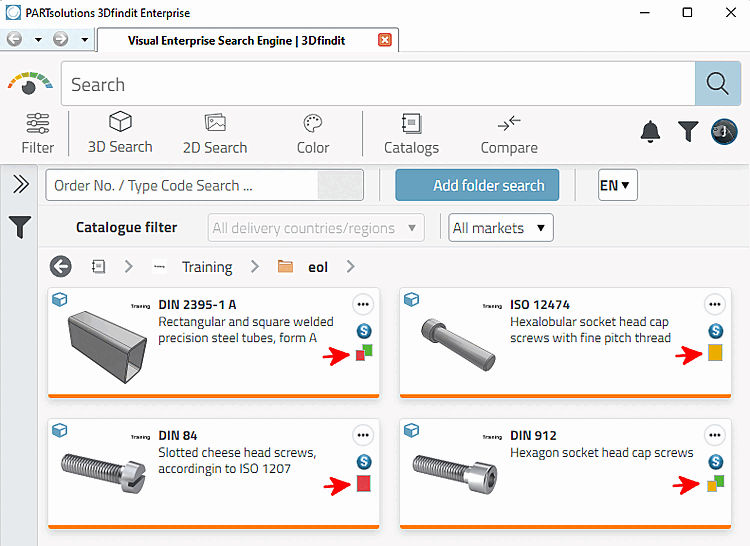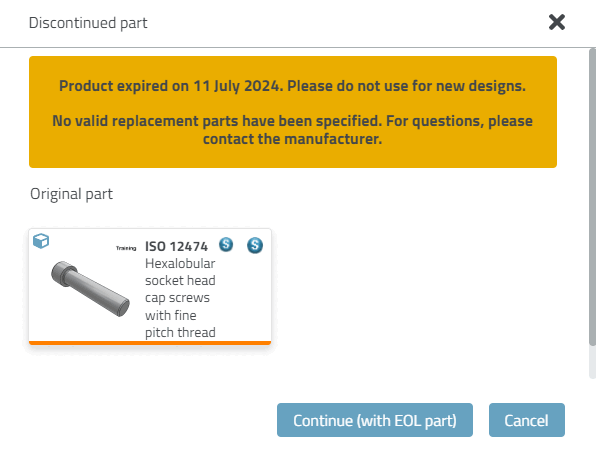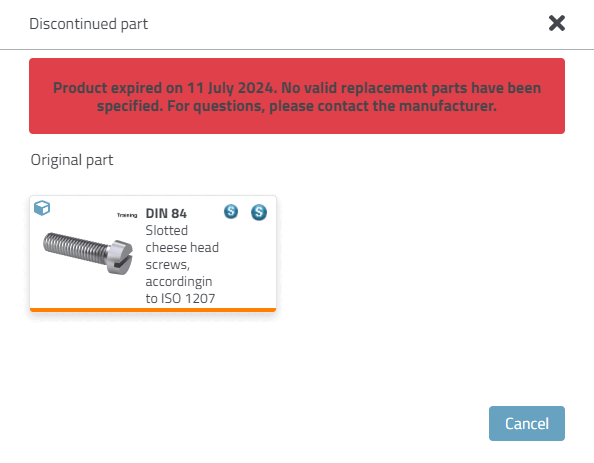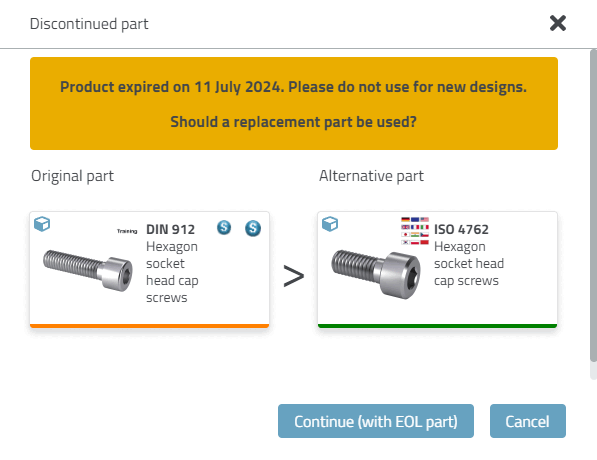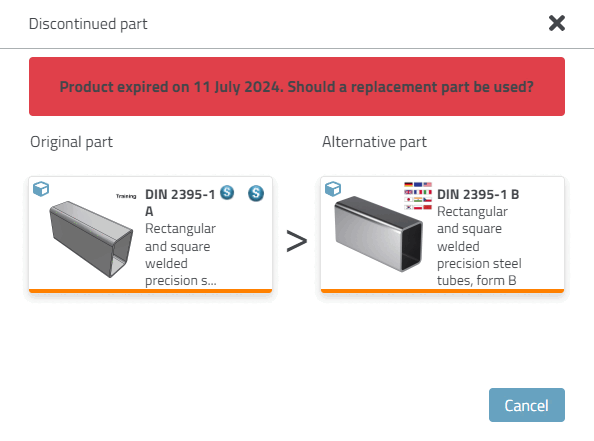Icons and dialogs indicate whether a part can be used and whether alternative parts are available.
 Product expired on 2025-11-15 [Product expired on 2025-11-15.]
Please do not use for new constructions [Please do not use for new designs.]
No valid spare parts have been specified. [No valid replacement parts have been specified. For questions, please contact the manufacturer.]
Product expired on 2025-11-15 [Product expired on 2025-11-15.]
Please do not use for new constructions [Please do not use for new designs.]
No valid spare parts have been specified. [No valid replacement parts have been specified. For questions, please contact the manufacturer.]
 Product expired on 2025-11-15 [Product expired on 2025-11-15.]
No valid spare parts have been specified. [No valid replacement parts have been specified. For questions, please contact the manufacturer.]
Product expired on 2025-11-15 [Product expired on 2025-11-15.]
No valid spare parts have been specified. [No valid replacement parts have been specified. For questions, please contact the manufacturer.]
 Product expired on 2025-11-15 [Product expired on 2025-11-15.]
Please do not use for new constructions [Please do not use for new designs.]
Should one of the products stored as a replacement be used instead? [Should a replacement part be used?]
Product expired on 2025-11-15 [Product expired on 2025-11-15.]
Please do not use for new constructions [Please do not use for new designs.]
Should one of the products stored as a replacement be used instead? [Should a replacement part be used?]
The original part [Original part] cannot be opened.