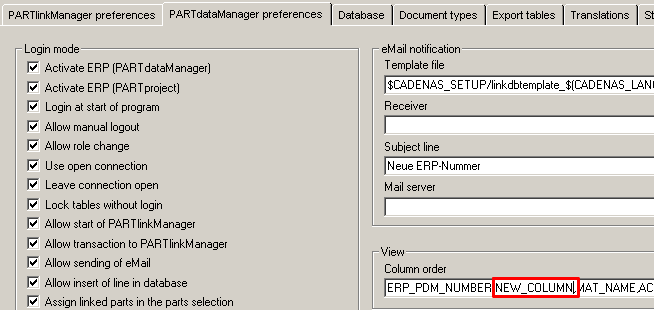XLIFF (XML Localization Interchange File Format) is a XML based exchange file format, which serves to standardize localisation processes.
XLIFF exports one file per translated language. Each file has as source language and a target language.
Each translation has a translation state. Currently this is either "needs-translation" or "translated" (In version 2.1 "initial" or "translated".).
When importing to PARTproject only translations with state "translated" are read.
Details can be found under Section 5.8.2.1.13.3, “ Export XLIFF for translation ” in eCATALOGsolutions Manual.