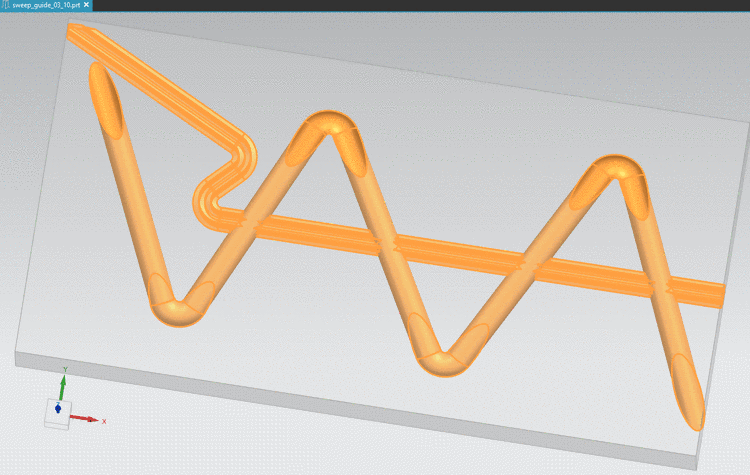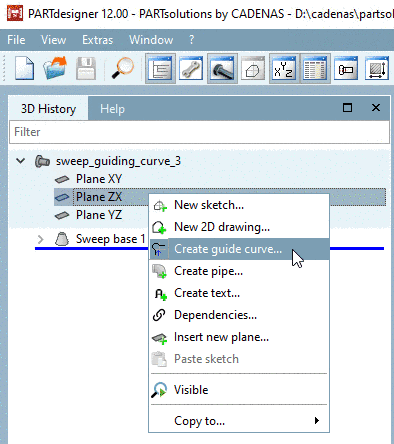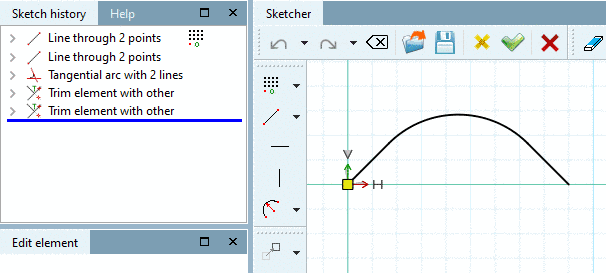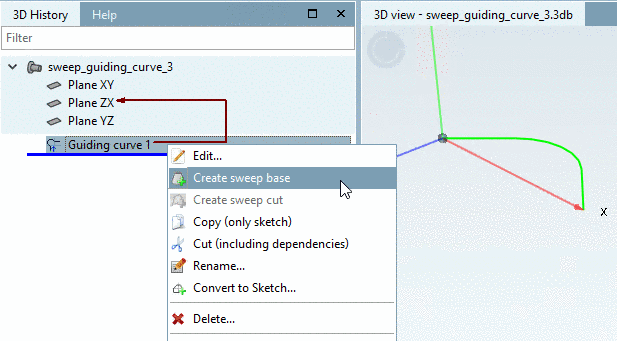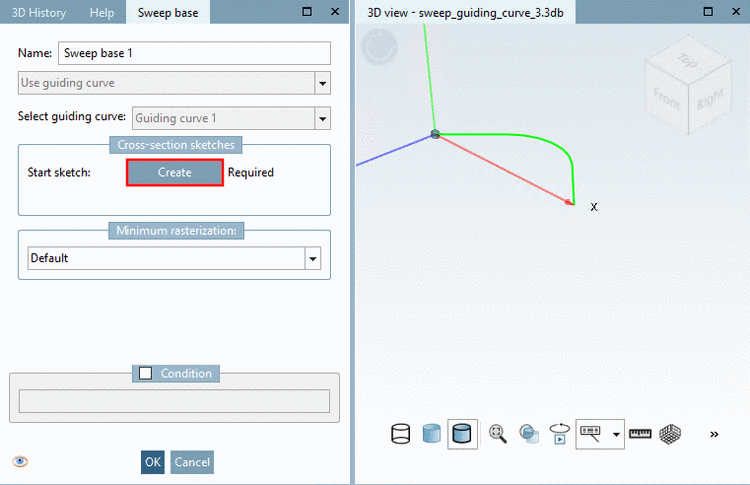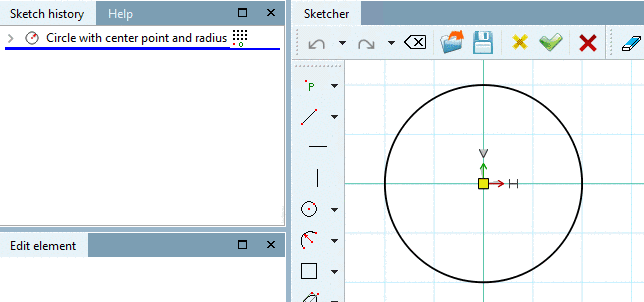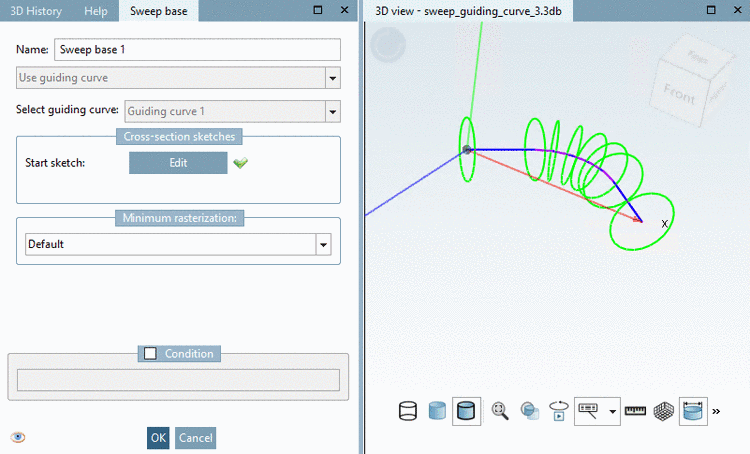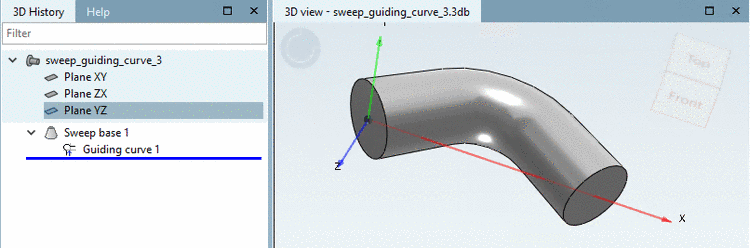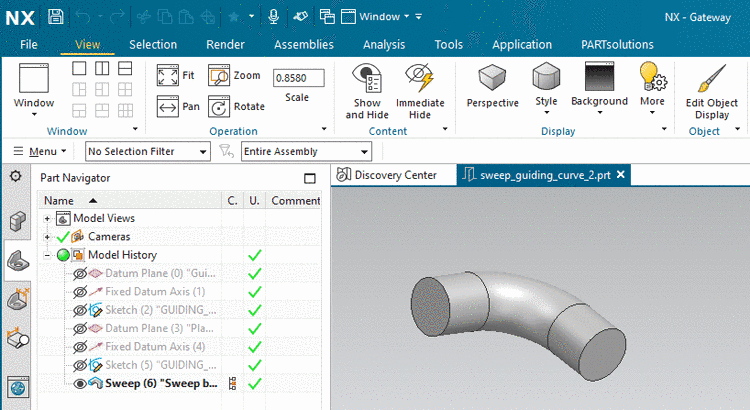In PARTdesigner, in the context menu, in a Plane, click the command Create guide curve....
Draw the Guiding curve and do not forget to set the Pattern origin.
In the context menu of
 Guiding
curve, click Create sweep base.
Guiding
curve, click Create sweep base.Create the cross-section sketch.
Now under Start sketch a green checkmark is shown and you can see a 3D preview. Close the dialog by clicking .
-> The created guiding curve is displayed in the 3D preview.
More details can be found under Section 7.6.2.7.3, “Create sweep with Guide curve ” in eCATALOGsolutions Manual.


![[Note]](https://webapi.partcommunity.com/service/help/latest/pages/en/installation/doc/images/note.png)