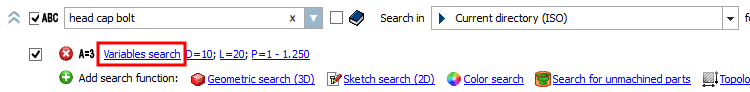The tabbed page Views displays at Project type "3D project".
![[Note]](https://webapi.partcommunity.com/service/help/latest/pages/en/partsolutions_user/doc/images/note.png) | Note |
|---|---|
Information for existing customers: As of V12 the content of the tabbed pages 3D project and 2D derivation has been merged on the new tabbed page Views. | |
The tabbed page Views contains the following dialog areas:
Here, create variants which are controlled via table.
For example, different table rows can have assigned different 3D models (3db files).
Or a value range variable controls the LOD, for example (see Section 5.8.2.1.15.18, “ Add LOD Variables ”).
If no variants are created or there is no access to any, the default row "(none)" is used.
Here, determine the dimensioning views (.pra, .bmp, .tif ), which later shall be displayed in the PARTdataManager, in the docking window Technical views.
Here, determine 3D model(s) (.3db), which later shall be displayed in the PARTdataManager.
This is controlled via characteristic attribute table, which uses the variables created under Variants.
Here, determine the 2D derivations, which later shall be displayed in the PARTdataManager, in the docking window 2D derivation.