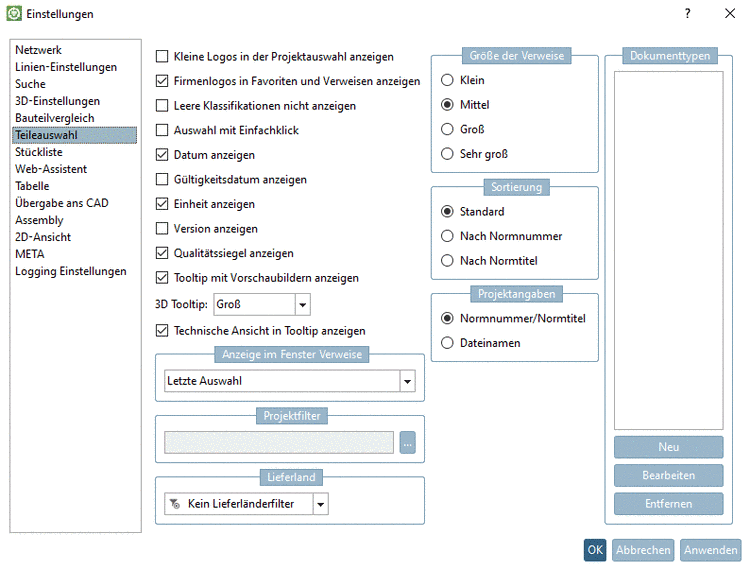- 3.3.1. Launch
- 3.3.2. "Table" tabbed page
- 3.3.3. "Bill of material" tabbed page
- 3.3.4. "META" tabbed page
- 3.3.5. "Assembly" tabbed page
- 3.3.6. „Line Settings “tabbed page
- 3.3.7. "Log settings" tabbed page
- 3.3.8. "3D settings" tabbed page
- 3.3.9. "Part selection" tabbed page
- 3.3.10. "Network" tabbed page
- 3.3.11. "Web assistant" tabbed page
- 3.3.12. "Export to CAD" tabbed page
- 3.3.13. "2D view" tabbed page
- 3.3.14. "Search" tabbed page
In the dialog box Settings, you can access nearly all setting options.[134]
On the left, in the menu, select the desired setting dialog:
[134] In seldom cases or for pure administrative settings, access is only possible via configuration file.