- 4.25.1. PARTlinkManager: Launch from Start menu
- 4.25.2. Launch PARTlinkManager from PARTdataManager
- 4.25.3. Authorization rights
- 4.25.4. Menus
- 4.25.4.1. File
- 4.25.4.2. View
- 4.25.4.3. Extras
- 4.25.4.3.1. Database
- 4.25.4.3.2. Configure ERP environment
- 4.25.4.3.2.1. Tabbed page "PARTlinkManager preferences"
- 4.25.4.3.2.2. Tabbed page "PARTdataManager preferences"
- 4.25.4.3.2.3. Tabbed page "Database"
- 4.25.4.3.2.4. Tabbed page "Export tables"
- 4.25.4.3.2.5. Tabbed page "Translations"
- 4.25.4.3.2.6. Tabbed pages "Standard name", "Standard name (short)", "BOM name"
- 4.25.4.3.3. Preferences
- 4.25.4.3.4. Catalog update - Update manager
- 4.25.4.3.5. PARTadmin
- 4.25.4.4. ? (Help)
- 4.25.5. Menu buttons
- 4.25.6. Buttons
- 4.25.7. Context menu
- 4.25.8. Filtering display
With PARTlinkManager you are able to access and edit the content of LinkDB.
Additional information from third-party-systems are stored in the LinkDB.


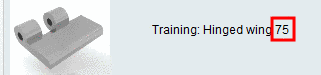
![[Note]](https://webapi.partcommunity.com/service/help/latest/pages/en/3dfindit/doc/images/note.png)