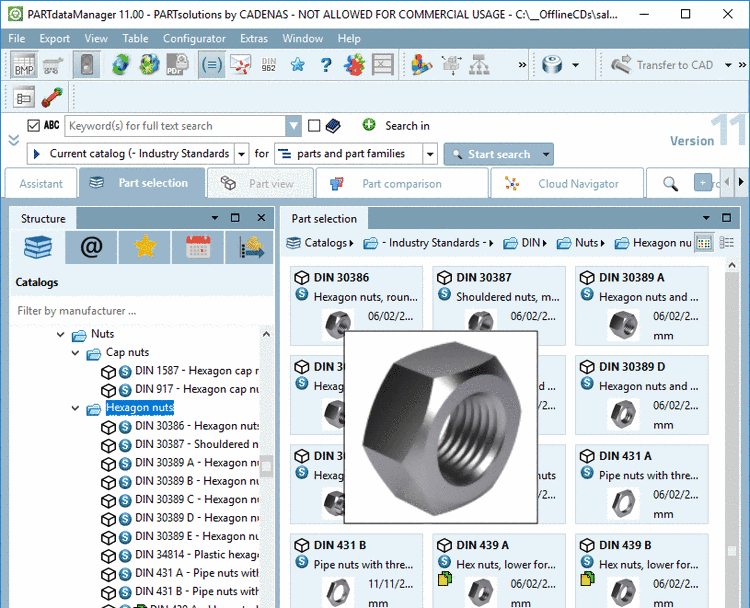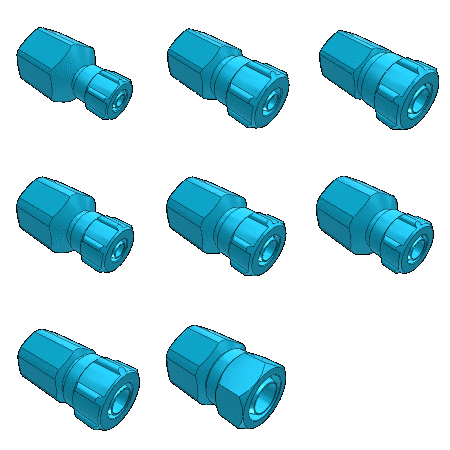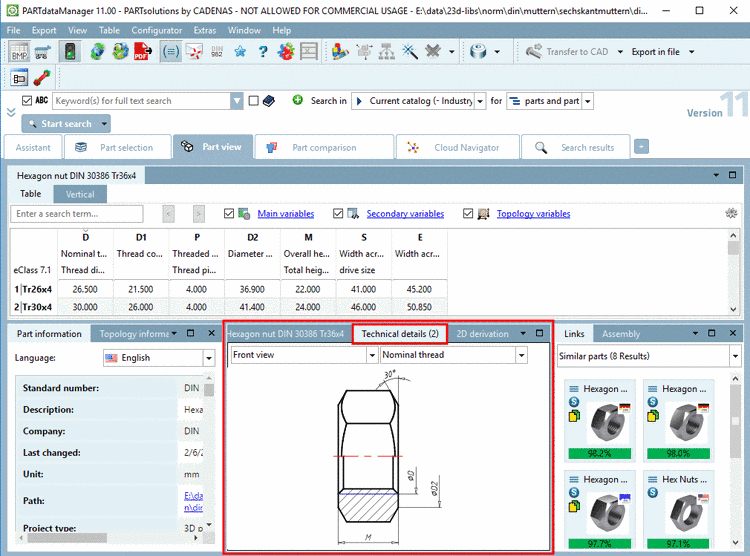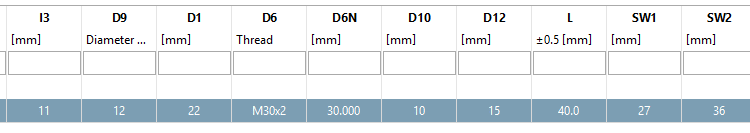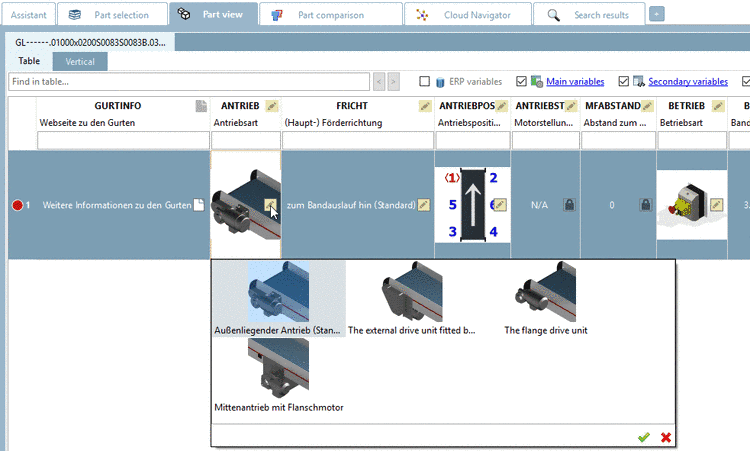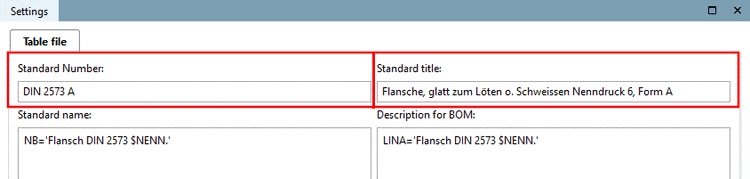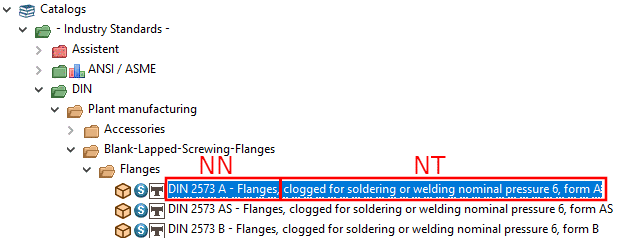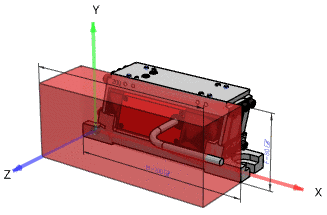As basis for the catalog creation CADENAS requires the below specified original data from the contractor. Necessarily, the data has always to be supplied as a complete package for every part / assembly and/or chapter-wise related to the total size of order.
By request (e.g. if the MB size of the data is very big) CADENAS will provide a special area on a server to simplify the data transfer.
Only if the delivered data is supplied correctly and completely, CADENAS can guarantee an equivalent quality of the creation. Delivery dates (that possibly were agreed in advance) will lose their validity and additional expense can occur if the original data is not correct and complete.
Both parties are obligated to not hand out any data or models to competitors or to give them patent rights in any form. The contractor assures to CADENAS that the data is free of rights of 3rd party persons / companies.
CADENAS and the contractor will create a project table in which the size of order and the priority of development for all included parts is defined.
The contractor has to deliver a prepared folder structure of the catalog that has to be created. It must be clear which part / assembly has to be in which folder / chapter of the final catalog. The Structure can be provided in two ways:
It is strongly recommended to create the folder names in English because they cannot be translated into other languages in compare to the structure that is shown in PARTdataManager.
For each folder / part there should be a corresponding preview picture put into the structure, so that the catalog can be accommodated optimally to the corporate identity of the contractor. If there are no product pictures available, they can be derived from the 3D models via batch routine. See Section 5.8.2.1.14.3, “ Generate image data/preview images with batch run ”.
Technical requisites Preview Pictures:
![[Note]](https://webapi.partcommunity.com/service/help/latest/pages/en/ecatalogsolutions/doc/images/note.png) | Note |
|---|---|
Please save the preview pictures – if available – always with the name “catalog.png” into the single folders of the folder structure! | |
![[Note]](https://webapi.partcommunity.com/service/help/latest/pages/en/ecatalogsolutions/doc/images/note.png) | Note |
|---|---|
Preview images may also be generated per line (PARTproject -> Project selection context menu -> Output -> Create previews per line). These then are combined in one single file. As an exception to the default size of 400x400 pixel, here, the size per single image is 150x150 pixel.
Details on this can be found under Section 5.8.2.1.14.4, “ Create previews per line ”. | |
For each part / assembly CADENAS has to implement a dimension drawing. These dimension drawings explain the user what variable in the table controls which dimension in the 3D model.
Technical requirement Dimension Drawings:
In PARTproject, AutoCAD DWG or DXF files can be imported and converted to the program internal .pra format (either created by CADENAS or provided by customer). See Section 5.11.2, “External creation and import/conversion of Dimensioning views ”.
Alternatively in PARTdesigner, dimensioning views can be created from standard 2D derivations. See Section 5.11.1, “Create Dimensioning views with PARTdesigner ”.
Dimension Tables have to be provided in CSV/XLS format, so the contents can be usually transferred without losses into the CADENAS system. The contractor can also declare the variable names, variable descriptions, variable units and the content of selection fields this way. The table has to declare all the geometrical variants, help dimensions and technical details that are required for the construction of the parts. See Section 7.12.17, “ Import CSV file ”.
For the creation of the 3D geometries CADENAS requires detailed CAD data of all parts / assemblies + variants that have to be realised. CADENAS can work with file formats like STP, SAT, IGS, DWG, DXF, etc. as well as with most formats of established CAD systems.
The contractor delivers all required print catalogs at least twice for every language. A PDF version of the catalog can also be provided additionally or alternatively. Please send these documents directly to hands of your CADENAS contact person.
The contractor defines together with CADENAS the general Level of Detail. It will be defined in and release with the pilot parts later.
There is also a possibility of a changeable LOD - please refer to the point “LOD Functionality” further below in this document. A changeable LOD especially is relevant if multiple branches should be supported, e.g. mechanical, plant, BIM, etc.
If there are any special requirements to the placement / orientation of the parts in the 3D-coordinate system, it needs to be declared and defined between CADENAS and the contractor before the modeling begins. Otherwise the models will be placed in the CADENAS typical way.
![[Note]](https://webapi.partcommunity.com/service/help/latest/pages/en/ecatalogsolutions/doc/images/note.png) | Note |
|---|---|
For all BIM (building information modeling) projects the orientation “z-axis on top / x-axis in front” is mandatory. See Section 5.8.2.1.2, “ New project ” Template for 3D projects architecture with LOG (Z-axis on top) / Template for 3D project mechanical with LOG (Y-axis on top). | |
The CADENAS part families are able to be built up as single parts or assemblies. If it is required that the parts are moveable in a specific way and therefore have to wear additional kinematical information, then it possibly needs to be specified by the contractor. For the usual linear and rotative movement also min. + max. limits can be set up. This especially is relevant, when the parts later should be used in simulation systems (see next point).
If it is planned to transfer the CADENAS parts to simulation systems such as Mechatronics Concept Designer (MCD), additionally to the kinematics information (see previous point) further technical information (e.g. speed, max. acceleration, max deceleration, etc.) has to be added. Additionally “motion diagrams” can be used and must be provided by the contractor in this case. (Also see Section 2.5.7.2.7, “ NX: Testing PARTsolutions parts in the Mechatronics Concept Designer” in PARTsolutions - User manual.)
The CADENAS Parts and Assemblies can be created in several colors, e.g. to represent the contractors CI. There are some restrictions in setting up the colors and transferring them to the CAD systems. Please request information from your CADENAS contact person before the project starts. Also, if possible, please supply us the detailed color codes if they are available. (Also see Section 5.9.2.8, “ Menu item Render attributes ”.)
For the parts in the CADENAS catalog materials can be assigned – at one side to provide the users additional information value and at the other side in order to render the products later on. (Also see Section 5.9.2.3, “ Menu item Variables ” -> Mapping to CNS Classification -> Material.)
In order to configure the CADENAS models with comfort, we provide several selection features. In this regard, CADENAS tries to consider all wishes from the contractor but we also want to reuse successful systems from existing catalogs to provide our users a consistent interface. See Section 5.9.2.3.1, “ Create variable groups (on catalog level) ”.
For an optical improvement it is also possible, to use (schematic) icons for the selection in the product table. The contractor should supply these pictures if possible or order us to create them.
Technical requirement Pictograms:
See Section 7.8.12.3, “ Type "Value range variable with graphics" ”.
Every Part / Assembly has to have a unique Standard number (NN), Standard title (NT), Standard name (NB), Short name (KB) as well as a BOM name (LINA). The contractor has to define a “name-syntax” together with CADENAS in order to guarantee uniqueness of all names.
Standard number (NN), Standard title (NT), Standard name (NB) and BOM name (LINA) are later entered in the PARTdesigner, in the dialog box Identification data (see Section 7.16.8.2, “ Table ”), the Short name (KB) in PARTproject under Edit project -> tabbed page General -> Short name (max. 16 characters) (see Section 5.9.2.1, “Menu item General ”).
2nd part of description in PARTdataManager
e.g. Flanges, clogged for soldering or welding nominal pressure 6, form A
Name in CAD system (feature tree)
Filename in the pool (max. 256 characters)
z.B. NB='Flansch DIN 2573 $NENN.' (whereby NENN is an attribute algorithm and again contains the variables NW and D1.
NW and D1 represent the nominal size and the pipe's connection dimensions -> uniqueness
Default identification in ERP Systems
Often similar to NB, however, without variables of type Function attribute (see Section 7.8.13, “ Identification type ”)
Short name of NB (max. 16 characters)
used by CAD systems that are not compatible to strings of more than 16 characters
Please also consider our NB/LINA-guideline. See Section 7.16.8.3, “ Guideline for NB, SHORTNB, LINA definition and Identification type ”.
If your catalog contains products, which are standardized according to a national or international Standard (e.g. DIN, EN, ISO, etc.), it should absolutely be ensured that the Standard number is always declared in the NN or NT - in this way parts are findable via "Standards" class system later.
Required are – depending on arranged final media – logos in the following formats / variants:
| PARTsolutions: | 1x Supplier Logo, PNG, 400x400 Pixels, 8 Bit, max. 20KB |
| Catalog DVD: |
1x Supplier Logo, PNG, 400x400 Pixels, 8 Bit, max. 20KB |
| PARTcommunity: | See document „Order PARTcommunity“.[a] |
[a] On this, please contact CADENAS. | |
If there are any additional documents that are required for the catalog development (e.g. sketches, formulas, data sheets, diagrams, etc.) the contractor has to supply them as well to us.
CADENAS can implement additional documents (e.g. catalog pages in PDF- or HTML-format) as “document projects” into the catalog structure. The collection and supply of such documents will be task of the contractor. See Section 5.8.2.1.15.8, “ Create document project ”, Section 5.9.2.3.4, “ Variables containing external references ”.
CADENAS aims to make the catalogs more and more interactive – “1 picture tells more than 1000 words and 1 Video tells more than 1000 Pictures”. Your CADENAS contact person helps you to make the catalog grow to a multimedia “eye catcher” (compare last point).
There is the possibility to add so called “Automatic Dimensions” to the parts and assemblies of a catalog which are shown in the 2D derivation and the 3D viewer later. Also specific variables can be configured “clickable” in order to provide the end user an alternative selection. See Section 7.15, “ Docking window "Dimensionings" ”.
Are there components existing that have a very long length extrusion in relation to the other assembled elements (within an assembly, e.g. linear units, cylinders, ball screws, etc.) so it is recommended to implement a “shortened view” in order to have an optimized visualization in the 2D-derivation (also possibly for automatic dimensions). This often also becomes relevant in customised PDF datasheets. See Section 5.10.1, “ 2D derivation: Alternative 2D size (shortened) ”.
If there are defined areal spaces in which no other parts should be placed (in order to avoid collision) or if there are working spaces (e.g. action radiuses of robots, etc.) they can be hosted in the catalog as an additional value.
Information about different connection types can be add to the CADENAS parts and also transferred to many CAD systems. All data like connection type, connection standard, nominal size, type of medium, etc. have to be provided from the contractor in this case. See Section 5.12.3, “Classifications ”.
Optionally, the contractor can provide us an export of a BMEcat database. The BMEcat format is based on XML and allows an exchange of catalog data and classification systems. Often the catalog structure, naming, BOM-data, preview pictures and tables can be transferred to eCATALOGsolutions easily this way. See Section 5.8.2.1.14.6, “ Write BME catalog ”.
In order to make the CADENAS end media also for purchasing departments more and more interesting (catchword “Purchineering”) it is very meaningful to explicitly mark parts which equal a national or international standard (e.g. DIN, EN, ISO, etc.) within the CADENAS catalog, because these parts are often preferred and bought primary from many companies, as they can be replaced easily in existing constructions. So - if possible - please provide us this information.
Marking can be achieved by following means:
Automatic entry in the Standards classification. See Section 5.8.2.1.14.1, “ CIP catalog ” ->Automatic Classification of standardized Parts.
Manual entry under Edit project -> tabbed page General -> menu item General -> Similar to standard parts (optional). See Section 5.9.2.1, “Menu item General ”.
Manual entry in the Standards classification. See Section 5.12.3.4, “Classification (Standards) ”.
Purchasing departments (previous point) also profit, if they know the closest place to buy the part. So in this relation CADENAS provides a feature to manage all supplier locations in the catalog and the CADENAS end media online / offline. To provide users correct details, please supply all your subsidiary and manufacturing (partner) data to your CADENAS Manager. See Section 5.12.3.2, “Classification (By Categories) - (By Countries) - (By Alphabet)”.
As addition for the previous point also a delivery-country classification is requested --> Which procurement location does deliver to which countries? This set of rules can be stored in the CADENAS catalog and brings additional value in the purchase departments of the customer. See Section 5.12.3.3, “Classification (Delivery countries)”.
Because the eCl@ss classification still becomes more and more important, CADENAS tries to provide as many catalogs as possible with the required eCl@ss class and attribute definition. This will give users several advantages and they often prefer catalogs which have eCl@ss. The classification data must be supplied by the contractor - we will help you of course. See Section 5.12.5, “ Add projects to classification (context menu) ”.
The CADENAS catalogs are not only browsed for supplier names and catalog chapters, they are also browsed for class systems and categories. Because of this reason, it is very important to define the catalog with one (ore some) most fitting CADENAS part categories. You can find the current overview of all available categories at cadenas.partcommunity.com -> All categories. Also see Section 3.2.15, “ Classification by Category / Alphabet / Country ”.
There are several other classification systems to which your catalog data can be connected. Also it is possible, to build up your own class system. If required, we will help you to realise it. For this talk with your CADENAS contact person. See Section 5.12.15, “Apply own Class system ”.
If your company / your parts are certified with any ecological certificates, this can also be shown in the catalog. Please also supply us such information already in the beginning of the project. See Section 5.12.3.1.3, “Class "CNSERPBASE" -> Feature "CNSCERTIFICATEROHS" ”.
If there is a request to create the catalog parts in several (max. 3) Level of Detail Instances (this usually requires an explicit agreement / order) then the reduction scheme must be declared urgently before the beginning of the project or when the pilot parts are created. Especially in the field of BIM (Building Information Modeling) and Plant engineering an adjustable LOD gains in importance or even is mandatory precondition in order to optimally support some target systems. Also see LOD, Section 5.8.2.1.2, “ New project ”, Section 5.8.2.1.15.18, “ Add LOD Variables ”, Section 5.9.4.3.5, “Example: Specifics for project creation especially in Architecture / BIM catalogs ”.
For many users (e.g. of ERP systems, etc.) the part’s weight information is very important, because they need to calculate storage weights or cost for transportation. We can manage the weight as attribute in the catalog and also transfer it to many target systems. Please tell your CADENAS contact person, if you can supply these values. We will add them in the catalog. Also see Section 5.9.2.3, “ Menu item Variables ” -> (Variable with mass, material, density).
In some target systems additionally the COG (Centre of Gravity) is important. If you have this information as well as the weight values, we can implement them and so improve the catalog. Since the only calculation via model geometry and materials wouldn't be exact enough, in this case the XYZ coordinates of the center of gravity are required for each part before. See Section 5.12.3.1, “Classification (CNS) ”.
In case of the physical export of a created construction into foreign countries the final customer has to specify the custom tariff numbers for all used supplier parts, what often means a very complex and time demanding task. As there is the possibility to host them already in the catalog (and also export them into a connected ERP-System) it will ease the work of the final customer very much. See Section 5.12.3.1, “Classification (CNS) ”.
If it is possible to make (general) specifications regarding standard delivery times, it is also recommended to host them in the catalog - it will ease the work of the final customer, too. See Section 5.12.3.1, “Classification (CNS) ”.
If the contractor has rules which products / variants are discontinued or will be replaced by others at a specific date, it is required to host this information also for the CADENAS parts. It is not recommended to simply delete parts in the often running maintenance of a catalog, because existing references in ERP target systems could get lost or broken. See Section 5.9.2.12, “Menu item Expiration date (End of Life) ”.
If the parts have intervals for technical maintenance, this valuable information should also be considered to be added in the catalog. See Section 5.12.3.1, “Classification (CNS) ”.
If there are accessory or spare parts for the catalog products they should be made identifiable, the contractor must provide the information / rules at the beginning of the project work. See Section 5.9.11, “ Tabbed page Links ”.
It is possible, to place “small” calculation assistants parallel to the catalog products to provide the user an additional or alternative selection method. If you have requests or ideas regarding this, your CADENAS contact person will kindly support you. See Section 8.2, “Create Search assistant / Calculation assistant ”.
In order to provide the users an optimal part search, CADENAS requires the information from the contractor, which values and which variables the end customers generally are searching for. Strongly recommended and “default” is to declare the article number for this purpose – but maybe there exist further “search variables” that are also relevant and should be set up for this. See Section 5.9.23.1, “dir.prj ”.
If the catalog has to be published in different languages, the contractor has to deliver the translation of the displayed terms for usual. For this he will get a translation table in CSV/XLS format from CADENAS after finished modeling phase.
Alternatively - with corresponding special agreement and additional expenses - CADENAS can also arrange the translation. Also see Section 5.8.2.1.13, “ Translation ”.
Supplied data, which potentially contains company secrets of the contractor (e.g. information about manufacturing methods, materials, patent-, copy- and trademark laws, supplier lists, etc.) will always be handled in strict confidence by CADENAS.
This will also happen without any special advice, excepting data is generally made accessible for the public by contractor.
Please consider the document "Confidentiality Agreement"![13]
If you have additional questions please don’t hesitate to ask your CADENAS contact person!