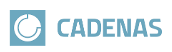Table of Contents
- 5.1. Launch PARTproject
- 5.2. Function
- 5.3. User interface
- 5.4. Project icons
- 5.5. Create project - Small example from A to Z
- 5.6. Menus
- 5.6.1. File
- 5.6.2. Versioning system
- 5.6.3. ERP
- 5.6.4. Extras
- 5.6.4.1. Create offline CD
- 5.6.4.2. CIP catalog
- 5.6.4.3. Additional modules
- 5.6.4.4. Class systems: edit...
- 5.6.4.5. Class systems: export translations...
- 5.6.4.6. Class systems: Import translations...
- 5.6.4.7. Show all toolbars
- 5.6.4.8. Automatic Class Mapping: Edit...
- 5.6.4.9. Messages...
- 5.6.4.10. Preferences...
- 5.6.5. Window
- 5.6.6. Help
- 5.7. Buttons
- 5.8. Project selection
- 5.8.1. Project selection icons
- 5.8.2. Context menus under Project selection
- 5.8.2.1. Context menu of the Folder Level
- 5.8.2.1.1. New directory
- 5.8.2.1.2. New project
- 5.8.2.1.3. New link
- 5.8.2.1.4. Open Windows Explorer
- 5.8.2.1.5. Update view
- 5.8.2.1.6. Delete directory
- 5.8.2.1.7. Rename directory
- 5.8.2.1.8. Copy directory
- 5.8.2.1.9. Move directory
- 5.8.2.1.10. Hide directory / Show folder
- 5.8.2.1.11. Sort directory
- 5.8.2.1.12. Test project / Test directory
- 5.8.2.1.13. Translation
- 5.8.2.1.14. Output
- 5.8.2.1.14.1. CIP catalog
- 5.8.2.1.14.2. Cip projects in directory
- 5.8.2.1.14.3. Generate image data/preview images with batch run
- 5.8.2.1.14.4. Create previews per line
- 5.8.2.1.14.5. Generate deeplinks
- 5.8.2.1.14.6. Write BME catalog
- 5.8.2.1.14.7. Check out projects
- 5.8.2.1.14.8. Check out catalog
- 5.8.2.1.14.9. Create CSV table
- 5.8.2.1.14.10. Create HTML index
- 5.8.2.1.14.11. Collect classification data...
- 5.8.2.1.14.12. History analyzer
- 5.8.2.1.14.13. Project dependencies
- 5.8.2.1.15. Automation
- 5.8.2.1.15.1. Batch process all tables in project
- 5.8.2.1.15.1.1. Add variable / change variable value
- 5.8.2.1.15.1.2. Change value of variable
- 5.8.2.1.15.1.3. Replace variable value
- 5.8.2.1.15.1.4. Delete variables
- 5.8.2.1.15.1.5. Rename variable
- 5.8.2.1.15.1.6. Add variables from CSV / change variable values from CSV
- 5.8.2.1.15.1.7. Input options in field "Name of variable"
- 5.8.2.1.15.1.8. Use of keywords
- 5.8.2.1.15.1.9. Insert sketch
- 5.8.2.1.15.2. Add projects to classification
- 5.8.2.1.15.3. Batch run classification with plugins
- 5.8.2.1.15.4. Batch run classification with templates
- 5.8.2.1.15.5. Equal variables in folder
- 5.8.2.1.15.6. Change file information into lower case letters
- 5.8.2.1.15.7. Create standardization system
- 5.8.2.1.15.8. Create document project
- 5.8.2.1.15.9. Convert previews...
- 5.8.2.1.15.10. Import eClass XML file...
- 5.8.2.1.15.11. Batch import neutral formats (Quick and Simple)
- 5.8.2.1.15.12. Start PARTinfoTool
- 5.8.2.1.15.13. Correct color conflicts
- 5.8.2.1.15.14. Materials made of colors
- 5.8.2.1.15.15. Convert table to Class 2.0 XML
- 5.8.2.1.15.16. Connection point type
- 5.8.2.1.15.17. Pipeline Editor
- 5.8.2.1.15.18. Add LOD Variables
- 5.8.2.1.15.19. Modify order number and type code
- 5.8.2.1.15.20. Batch classification of projects
- 5.8.2.1.15.21. Classification checker
- 5.8.2.1.15.22. Correction of the orientation of the connection points
- 5.8.2.1.15.23. Check connection points for placement and fix them
- 5.8.2.1.15.24. Connectionpoint Wizard
- 5.8.2.1.15.25. Set EndOfLife per line
- 5.8.2.1.15.26. Manage address data
- 5.8.2.1.15.27. Merge catalog parts
- 5.8.2.1.15.28. MOVEOLDORDERNO TO CNSORDERNO
- 5.8.2.1.15.29. Enrich catalog with PDT information
- 5.8.2.1.15.30. Reverse Search - Resolve check (automatic)
- 5.8.2.1.15.30.1. Resolve check - Use case
- 5.8.2.1.15.30.2. Resolve check - Preconditions/Preparations
- 5.8.2.1.15.30.3. Resolve check - Catalog analysis
- 5.8.2.1.15.30.4. Resolve check - Activation
- 5.8.2.1.15.30.5. Resolve check - Analysis after catalog changes
- 5.8.2.1.15.30.6. Reverse Search – Test Order Number Search
- 5.8.2.1.15.30.7. Resolve check - Special notes
- 5.8.2.1.15.30.8. Resolve check - Config settings
- 5.8.2.1.15.30.9. Reverse Search - Resolve check (automatic) - Avoid problematic constructs
- 5.8.2.1.15.31. Enrich the catalog with accessory information
- 5.8.2.1.15.32. Reverse TypeCode Rule Editor
- 5.8.2.1.15.33. VDI 3805 Importer
- 5.8.2.2. Context menu of the Project Level
- 5.8.2.2.1. Create project template
- 5.8.2.2.2. Open with PARTdesigner
- 5.8.2.2.3. Open with PARTdataManager
- 5.8.2.2.4. Open Explorer
- 5.8.2.2.5. Delete project
- 5.8.2.2.6. Rename project
- 5.8.2.2.7. Copy project
- 5.8.2.2.8. Move project
- 5.8.2.2.9. Hide project / Show project
- 5.8.2.2.10. Find Links
- 5.8.2.2.11. Copy project data / Insert project data
- 5.8.2.2.12. Test project
- 5.8.2.2.13. Translation
- 5.8.2.2.14. Output
- 5.8.2.2.15. Automation
- 5.8.2.3. Context menu of the File Level
- 5.9. Settings
- 5.9.1. Overview on tabbed pages
- 5.9.2. Tabbed page General
- 5.9.2.1. Menu item General
- 5.9.2.2. Menu item Assistant
- 5.9.2.3. Menu item Variables
- 5.9.2.4. Menu item Settings for the catalog (display on catalog level)
- 5.9.2.5. Menu item Table filters
- 5.9.2.6. Menu item PARTserver/PARTcommunity
- 5.9.2.7. Menu item Color
- 5.9.2.8. Menu item Render attributes
- 5.9.2.9. Menu item Alternative 2D size
- 5.9.2.10. Menu item Dimensioning
- 5.9.2.11. Menu item Link (display at link projects)
- 5.9.2.12. Menu item Expiration date (End of Life)
- 5.9.3. Tabbed page Classification
- 5.9.4. Tabbed page "Views"
- 5.9.5. Assign 2D derivation in PARTproject
- 5.9.6. Tabbed page 2D project
- 5.9.7. Tabbed page Bitmaps
- 5.9.8. Tabbed page Roller bearing
- 5.9.9. Tabbed page Assembly
- 5.9.10. Tabbed page Variable assignment (project type „Assembly Table“)
- 5.9.11. Tabbed page Links
- 5.9.12. Tabbed page Translation
- 5.9.13. Tabbed page Image
- 5.9.14. Tabbed page Database
- 5.9.15. Tabbed page Picture file
- 5.9.16. Tabbed page Table file
- 5.9.17. Tabbed page Document
- 5.9.18. Tabbed page "Media variable"
- 5.9.19. Tabbed page History
- 5.9.20. Tabbed page QA check
- 5.9.21. Tabbed page Catalog separation
- 5.9.22. Tabbed page Release Notes
- 5.9.23. Keys in catalog directory and subdirectories
- 5.10. Adjust 2D derivations
- 5.10.1. 2D derivation: Alternative 2D size (shortened)
- 5.10.2. 2D derivation: Enhance Default views
- 5.11. Create Dimensioning views (Technical details)
- 5.12. Classify
- 5.12.1. Why classifying?
- 5.12.2. Overview matrix
- 5.12.3. Classifications
- 5.12.3.1. Classification (CNS)
- 5.12.3.1.1. Class "CNSGEOMBASE" -> Feature "CNS_NOSECTION"
- 5.12.3.1.2. Class "CNSERPBASE" -> Feature "CNS_RAWMATERIAL"
- 5.12.3.1.3. Class "CNSERPBASE" -> Feature "CNSCERTIFICATEROHS"
- 5.12.3.1.4. Classifying characteristic curves
- 5.12.3.1.5. Visualisation of diverse auxiliary geometry (spaces) generated from classification data
- 5.12.3.1.6. Notifications on changes in classes and attributes
- 5.12.3.2. Classification (By Categories) - (By Countries) - (By Functionality)
- 5.12.3.3. Classification (Delivery countries)
- 5.12.3.4. Classification (Standards)
- 5.12.4. Simple assigning of important variables to CNS classification
- 5.12.5. Add projects to classification (context menu)
- 5.12.6. Batch classification of projects
- 5.12.7. Classification according to CNSORDERNO / CNSTYPECODE
- 5.12.7.1. Use of CNSORDERNO and CNSTYPECODE with examples
- 5.12.7.2. Benefits of classification according to CNSORDERNO and CNSTYPECODE
- 5.12.7.3. Plugin "Resolve check"
- 5.12.7.4. Plugin "Batch classification of projects"
- 5.12.7.5. TestMeta: General for Order number or Type code
- 5.12.7.6. TestMeta: ReverseConfigs / Reverse Search (automatic)
- 5.12.7.7. Index order numbers dependent on value ranges
- 5.12.7.8. Limit resolving of value ranges (yellow fields) via config key
- 5.12.8. Classifying: Use of templates and plugins
- 5.12.9. Create Published elements (classify connection points)
- 5.12.10. Classify standard parts for placement dialog
- 5.12.11. Classify threaded connections (own company standards)
- 5.12.12. Classify Electrical Parts
- 5.12.12.1. Align component
- 5.12.12.2. Classification according to IEC Code 81346_2
- 5.12.12.3. Classification of Electrical Connections [CNS_CP|4|3])
- 5.12.12.4. Functional definitions (electrical)
- 5.12.12.5. Symbol representations (Circuit symbols) "Advanced"
- 5.12.12.6. Using symbol libraries
- 5.12.12.7. Classify Mounting Points (Mounting Point [CNS_CP|4|6] and Mounting Description [CNS_CP|4|7])
- 5.12.12.8. Classification of cables
- 5.12.12.9. Classification of general connections / Subcircuits
- 5.12.12.10. Accessory parts (Associated Part [CNSELEK|5|4])
- 5.12.12.11. Visualization of collision rooms generated from classification data
- 5.12.12.12. General rules
- 5.12.12.13. Additional information
- 5.12.12.14. Provided CNS classes
- 5.12.12.15. Mapping between eCl@ss and CNS classification
- 5.12.12.16. Classify electrical parts: Additional modules
- 5.12.12.17. Classification certification levels
- 5.12.12.18. Article data Multi CAE – Depending on product
- 5.12.12.19. Classify Electrical Parts - Tutorial
- 5.12.12.19.1. Connection points in general
- 5.12.12.19.2. Defining the device orientation
- 5.12.12.19.3. Device type determination
- 5.12.12.19.4. Set Electrical Connections (CNS_CP|4|3) exemplified with a terminal
- 5.12.12.19.5. Class "Electrical Connection" (CNS_CP|4|3) -> Attribute "Connection EclassSymbolMap"
- 5.12.12.19.6. Class "Electrical Connection" (CNS_CP|4|3) -> Attribute "Connection Name Equivalences"
- 5.12.12.19.7. Particularities at connectors
- 5.12.12.19.8. Mounting Description (CNS_CP|4|7)
- 5.12.12.19.9. Mounting Point (CNS_CP|4|6)
- 5.12.12.19.10. Associated Part [CNSELEK|5|4]
- 5.12.12.19.11. Test in PARTdataManager
- 5.12.12.19.12. Most frequent error sources
- 5.12.12.20. NX: Routing Electrical
- 5.12.13. Classify BIM Parts
- 5.12.13.1. Symbol or Layout Representation in BIM Field
- 5.12.13.2. Classify symbols (DXF/DWG) as "Additional export formats" (manually)
- 5.12.13.3. Classify symbols (DXF/DWG) as "Additional export formats" (automated)
- 5.12.13.4. Design instruction for the creation of symbols
- 5.12.13.5. Classify tender texts: General approach
- 5.12.14. Piping Classification
- 5.12.15. Apply own Class system
- 5.12.16. Map class systems...
- 5.12.17. Automatic Class Mapping: Edit...
- 5.12.18. Collect classification data...
- 5.13. Create catalogs - Quick & Simple
- 5.14. Special batch processes
- 5.15. Embed use cases in PARTdataManager / PARTcommunity
- 5.16. Tips and Tricks
In this chapter you will find a detailed description of the individual functions and comprehensive subjects.